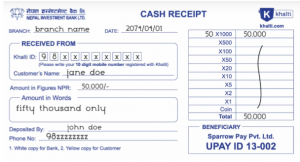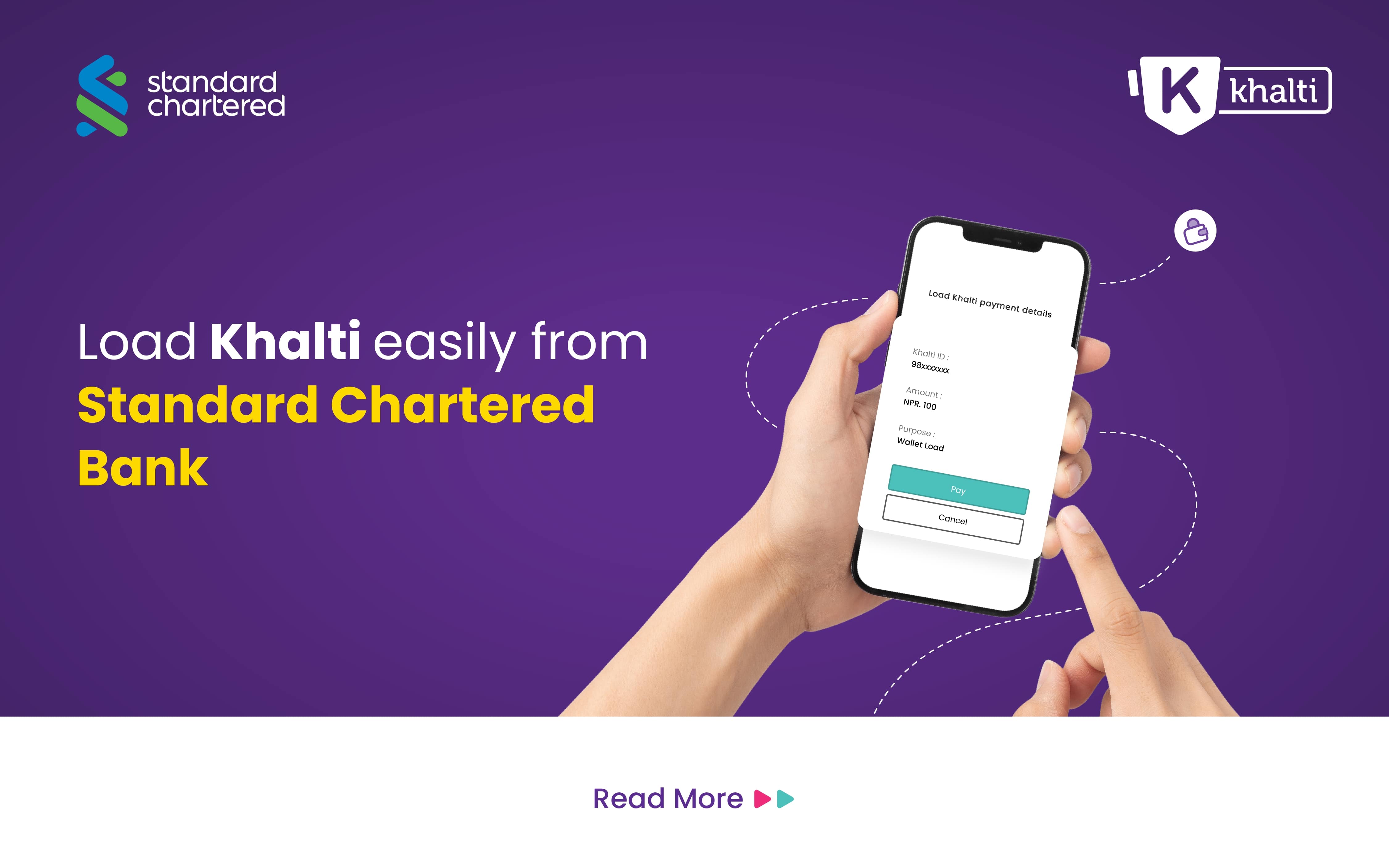Want to know the ways to load funds in your Khalti wallet?
Go to LOAD FUND section to Add money using any of the given ways:
Through Banking mediums:
|
1. ATM (Visa, Mastercard) / SCT CardsSelect VISA/MASTER card > Enter the required details: Card Number and CVV to proceed. Fill your KYC to load via Cards |
|
|
2. E–BankingSelect e-Banking > Select your bank > Log in with the e-Banking credentials to proceed. |
|
|
3. Mobile BankingSelect Mobile Banking > Select your bank > Log in with the M-Banking credentials to proceed. OR’ Directly login using bank’s app to add money in your Khalti wallet |
|
|
4. Khalti Bank direct(Link Bank account)Select the linked account> Enter your desired amount > Fill the remarks section to load your Khalti wallet. Fill your KYC to link your bank account. See How to link your bank account |
|
5. ConnectIPSSelect connect IPS > Enter the desired amount > Enter the user name and your Khalti wallet will be loaded.
|
Through other mediums:
You might get confused that to use Khalti, having a bank account is a must. But this is not true. You can load funds to Khalti from many offline mediums. Here are a few options of how you can load funds to Khalti offline:
6. City Express Agents:Go to any nearby City Express agent, deposit amount & load your Khalti wallet Available 7500 plus agents: https://ctxpress.com/location/ |
|
7. Bank Deposit Vouchers:
Fill your Khalti number in Khalti deposit vouchers from any nearby given bank & deposit money. NIBL/ MBL/ Shangrila / Lumbini/ ICFC Finance
|
|
8. Khalti Sewa Kendra Nearby Agents:Goto nearby Khalti Pasals and give your Khalti number to load your Khalti wallet. |
|
9. Paypoint Kiosk Machine:
Deposit the cash into the Kiosk Machine one at a time. |
10. Bhatbhateni Money Transfer Counters (BMT Counters)Go to your local Bhatbhateni store, find the BMT (Bhatbhateni Money Transfer) counter, and ask the person working there to load money into your Khalti wallet.
|
11. Request from Khalti FriendsGo to Send/Request inside Khalti App & request funds from your friends. |
12. Cooperative’s Smart AppIn your respective cooperative’s app> go to the payment section>tap on Load Khalti to enter the necessary details and load your Khalti wallet. Check out the available Cooperative’s list: |
You are all set to make all types of bill payments instantly after you load funds in Khalti.
Got into a problem?
Reach out to our support team at:
Phone:
01-5970017
Whatsapp/Viber/SMS/Call: 9801165561
E-mail:
support@khalti.com