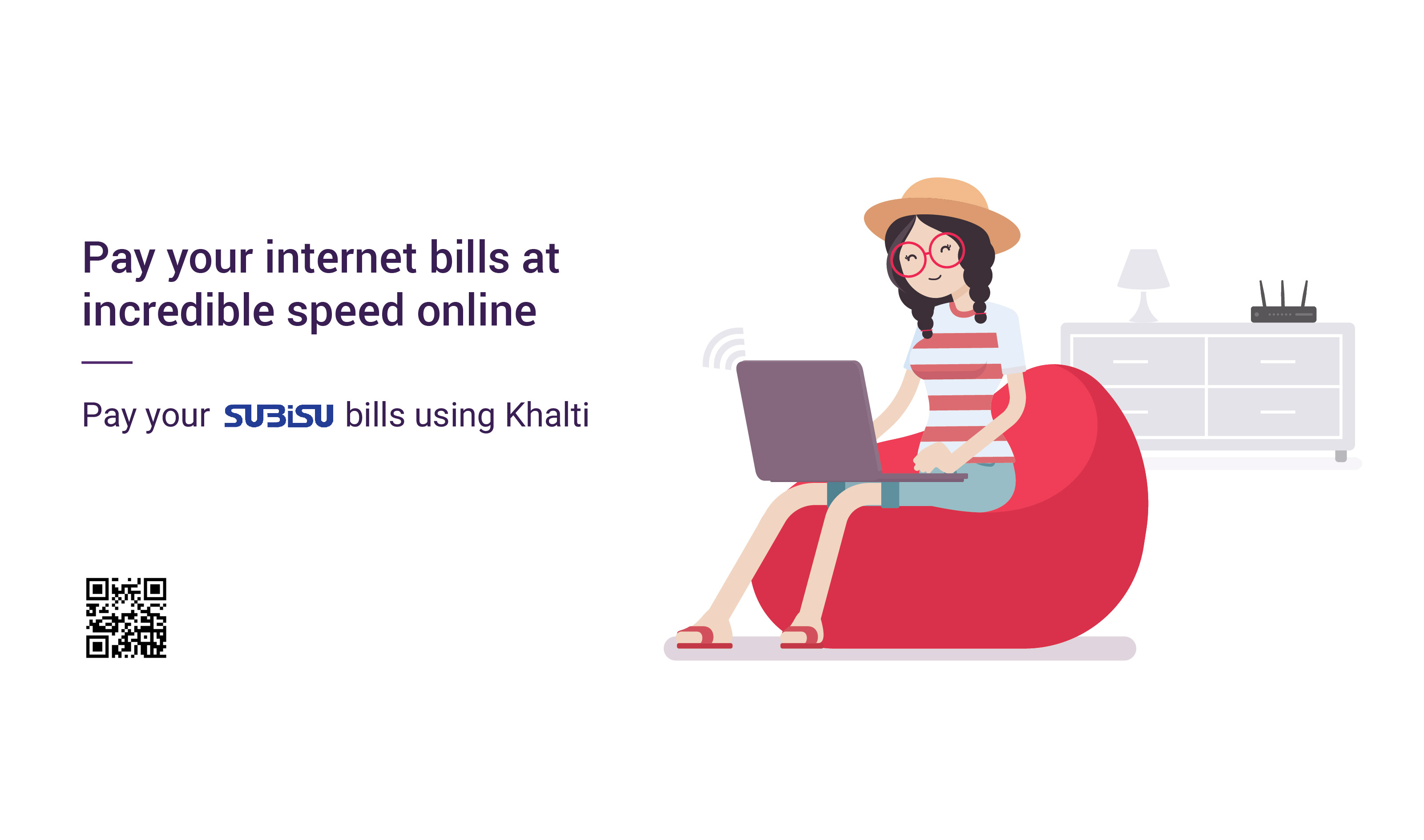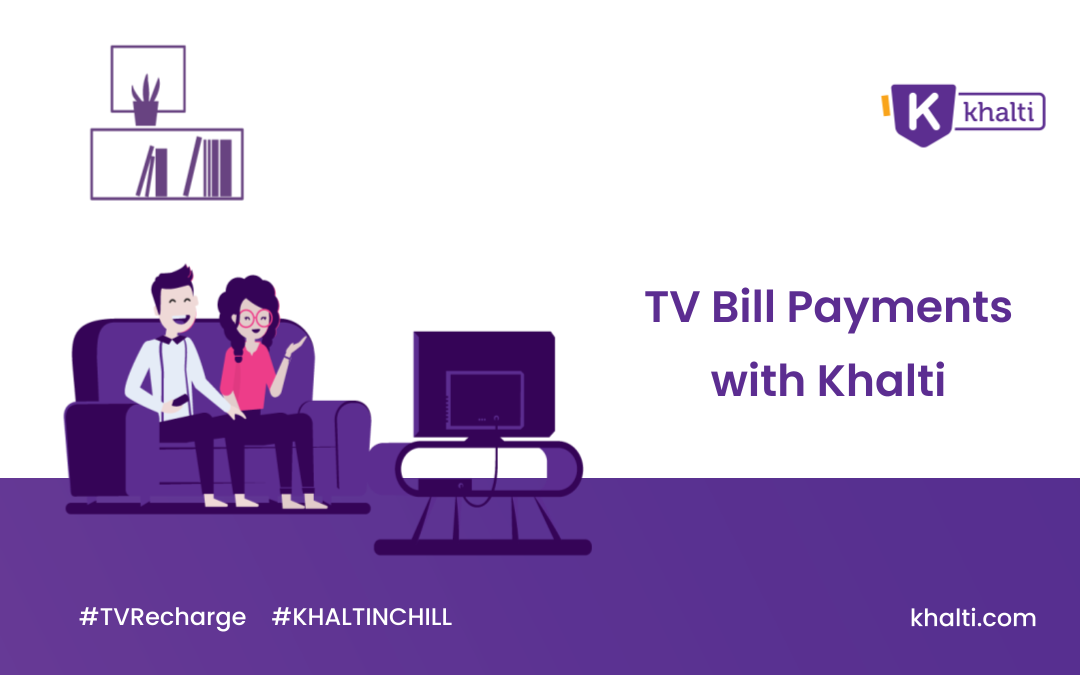Khalti offers a quick and easy online bill payment service for your Subisu subscription that lets you pay bills electronically using a secure online account. Pay Subisu bill online today
There was a time not so long ago when people were hesitant to pay their bills online and rather spend their precious time in the long queue to pay the bills.
But no longer. People today are paying every bill imaginable online especially- ISP bills. The use of digital wallets has eliminated unnecessary hassles saving time and money and heading the world towards innovation and convenience.
You can pay your Subisu bill either by downloading the Khalti app in the Google play store or pay directly from the Subisu app.
Pay Subisu Bill online with Khalti Digital Wallet
Step 1: Signup and Login to Khalti from Khalti App or Web Dashboard using Khalti.com
Step 2: Tap on the ‘Subisu’ icon on the home screen.
Step 3: Enter the mobile number and customer ID of the Subisu account and the amount details.
Step 4: Tap on ‘Done’ and confirm the details to proceed further with the payment.
Step 5: Your payment will be successful after you click on ‘OK’ and you will get cashback immediately.
Confused? Watch the Video:
Got into a problem?
Reach out to our support team at:
Phone: 01-5524415
Whatsapp/Viber/SMS/Call: 9801165561
E-mail: support@khalti.com
You can also follow us on Facebook, Twitter, Instagram, and YouTube for regular updates.