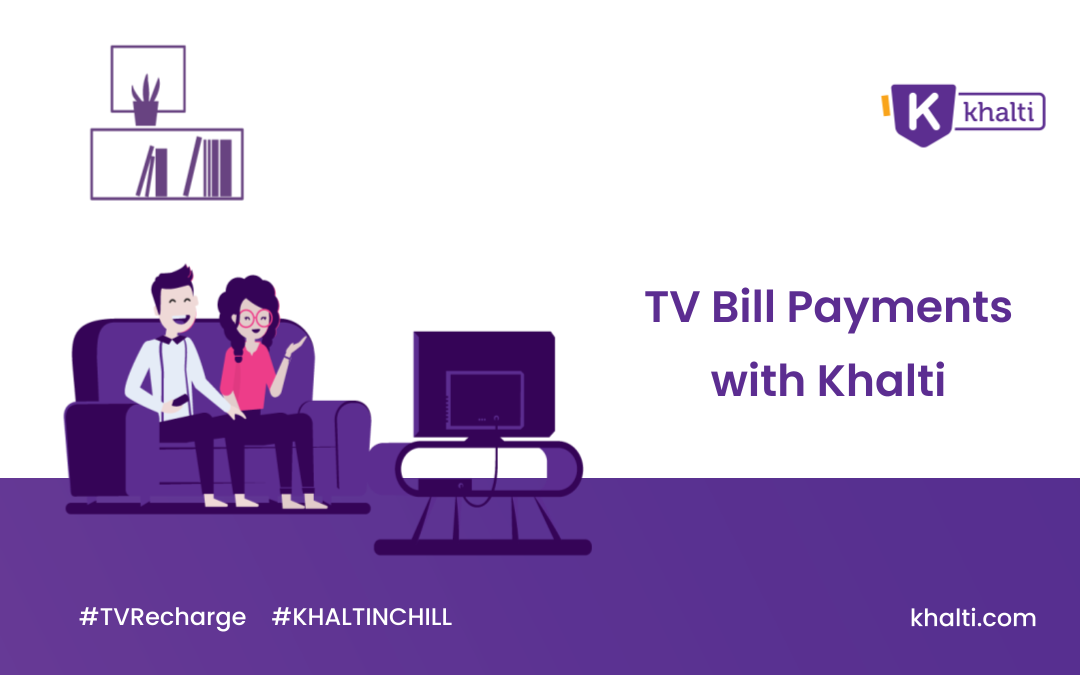Settle your Internet bill no matter where you are with a quick and convenient bill payment service of Khalti. As the majority of us rely on the internet for our office and other tasks, it now has become important to pay your internet bill on time to enjoy the smooth service.
That’s why we are happy to say that you can now pay Pathibhara Network’s bill online with just one tap using Khalti. Easy, isn’t it?
Follow the simple steps below in your Khalti app or Khalti.com, and you are all ready to pay Pathibhara Network’s bill online. Make your and your loved one’s life easier from the comfort of your own home.
Step 1: Go to the Internet icon on the home screen.
Step 2: Select Pathibhara Network.
Step 3: Enter your Pathibhara Network’s Username, other required details, and the amount you need to pay.
Step 4: Choose the option for the payment and tap on submit to proceed.
Step 5: Confirm the details. Your payment will be successful after you click on OK, and you will get cashback instantly. (Cashback is only available for wallet payment.)
Now, without any worry, you can enjoy the Pathibhara Network’s uninterrupted Internet service while spending your days at home. Also, get a downloadable transaction receipt from the transaction section too.
Learn how to sign up for Khalti.
Don’t have enough funds to pay your utility bills in the Khalti wallet? Instantly load funds using Khalti bank direct (linked account), eBanking, mobile banking, ATM Card, bank voucher deposit, Khalti Sewa Kendra, and more methods.
Learn how.