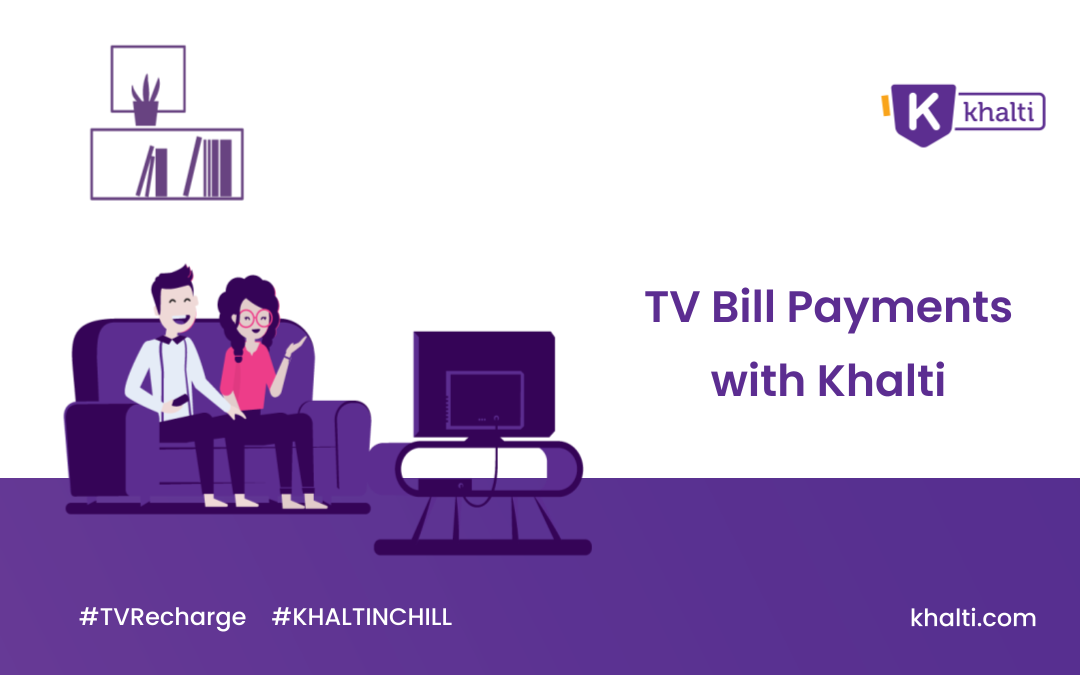Now, settle your Internet bill anytime, anywhere with quick and convenient bill payment service of Khalti. Making payments with Khalti is safer plus easier rather than carrying cash going to a physical counter and waiting in a long queue for your turn.
For instance, even when you are away from your computer or it is the last date of the bill payment, you can pay just as easily and even faster with Khalti on any internet-connected device, whether it’s a smartphone or a tablet. Hence, all the Arrownet users can now just sit back and relax as now your internet bill payment is just at your fingertips.
To pay your Arrownet bill online using Khalti follow these simple steps and your payment will be done instantly:
Step 1: Tap on the “Internet” icon on the home screen.
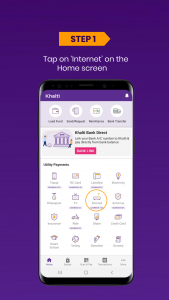
Step 2: Select “Arrownet”
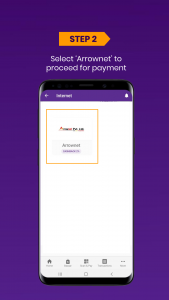
Step 3: Enter your Arrownet’s “Username” and tap to “Get Details”
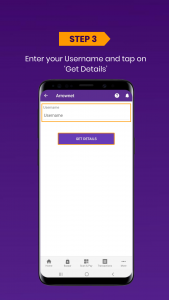
Step 4: Select an option for the payment and tap on “Pay Bill” to proceed.
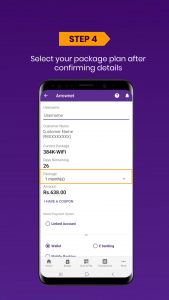
Step 5: Confirm the details. Your payment will be successful after you click on ‘OK’ and you will get cashback instantly. (Cashback is only available for wallet payment).
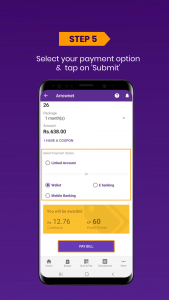
Step 6: Your Arrownet’s bill will be paid instantly.
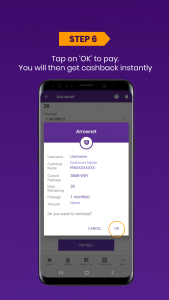
So have no worry, you can now enjoy Arrownet’s uninterrupted Internet service while spending your days at home by paying your Arrownet bill online using Khalti. Also, you can get a downloadable transaction receipt from the transaction section in the Khalti app.
Don’t have a Khalti account? Create it in two minutes!
Don’t have enough funds in Khalti wallet to pay your utility bills? Load funds instantly using mobile banking, eBanking, bank voucher deposit, Khalti Sewa Kendra, and more methods! How?