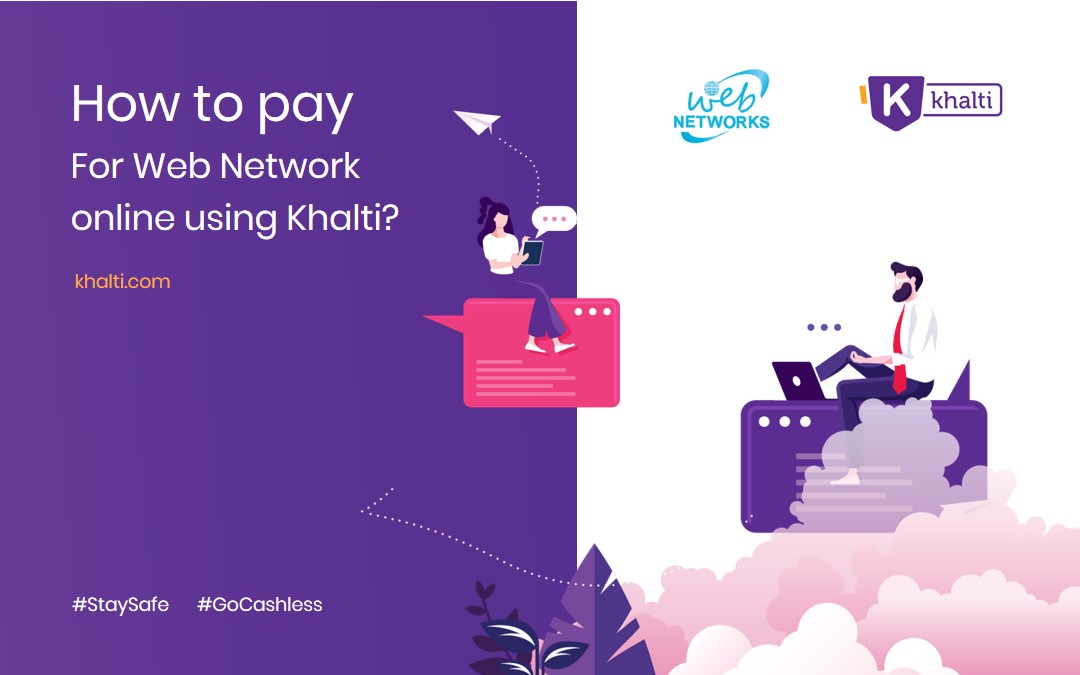All of us rely on the internet for a variety of tasks, such as working from home or running a business. Because of this, it’s crucial that we pay our bills on time so that we can continue to enjoy the service. Web network customers can now pay their bills online in a hurry and download a transaction receipt immediately. Doesn’t that sound amazing?
There are no longer big lines for paying your internet bills. Just apt the easy way and choose Khalti to save your time, energy, and money as well.
Khalti aims to make the bill payment the easiest job for you. The choice is up to you whether you want to make the payment from your laptop, mobile, tablet or PC, we are here to assist you if any difficulty occurs.
Still, thinking how to pay your Web network bill online using Khalti? Just follow these uncomplicated steps and you are all set:
From the App or Web Dashboard, register and login to Khalti.com.
Step1: On the home screen, tap the “Internet” icon.
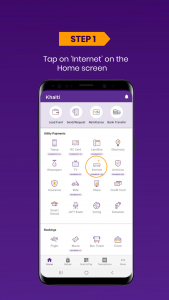
Step 2: Select “Web Network” to proceed payment
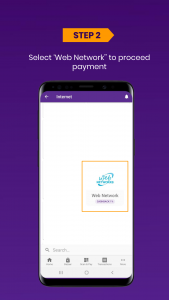
Step 3: Enter your Web Network’s username and the amount you need to pay
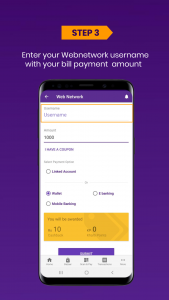
Step 4: Select any option for the payment and tap on submit to proceed.
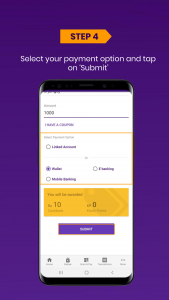
Step 5: Confirm the details. Clicking “OK” confirms the transaction, and you’ll receive your reward quickly. (Cashback is only available for wallet payment).
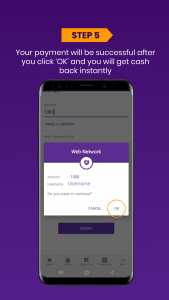
Now, without any worry, you can enjoy the Web network’s uninterrupted Internet service while spending your days at home. Also, you can get a downloadable transaction receipt from the transaction section in the Khalti app.
No Khalti account? Create it in two minutes!
Khalti wallet doesn’t have enough money in it for your power bills? Use mobile banking, eBanking, bank voucher deposit, Khalti Sewa Kendra, and other means to load funds fast! How?