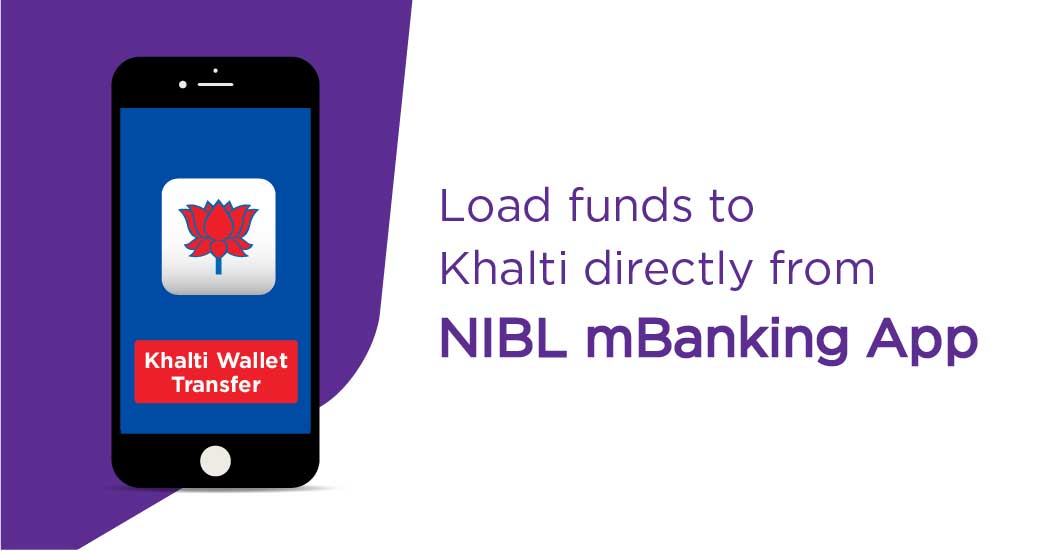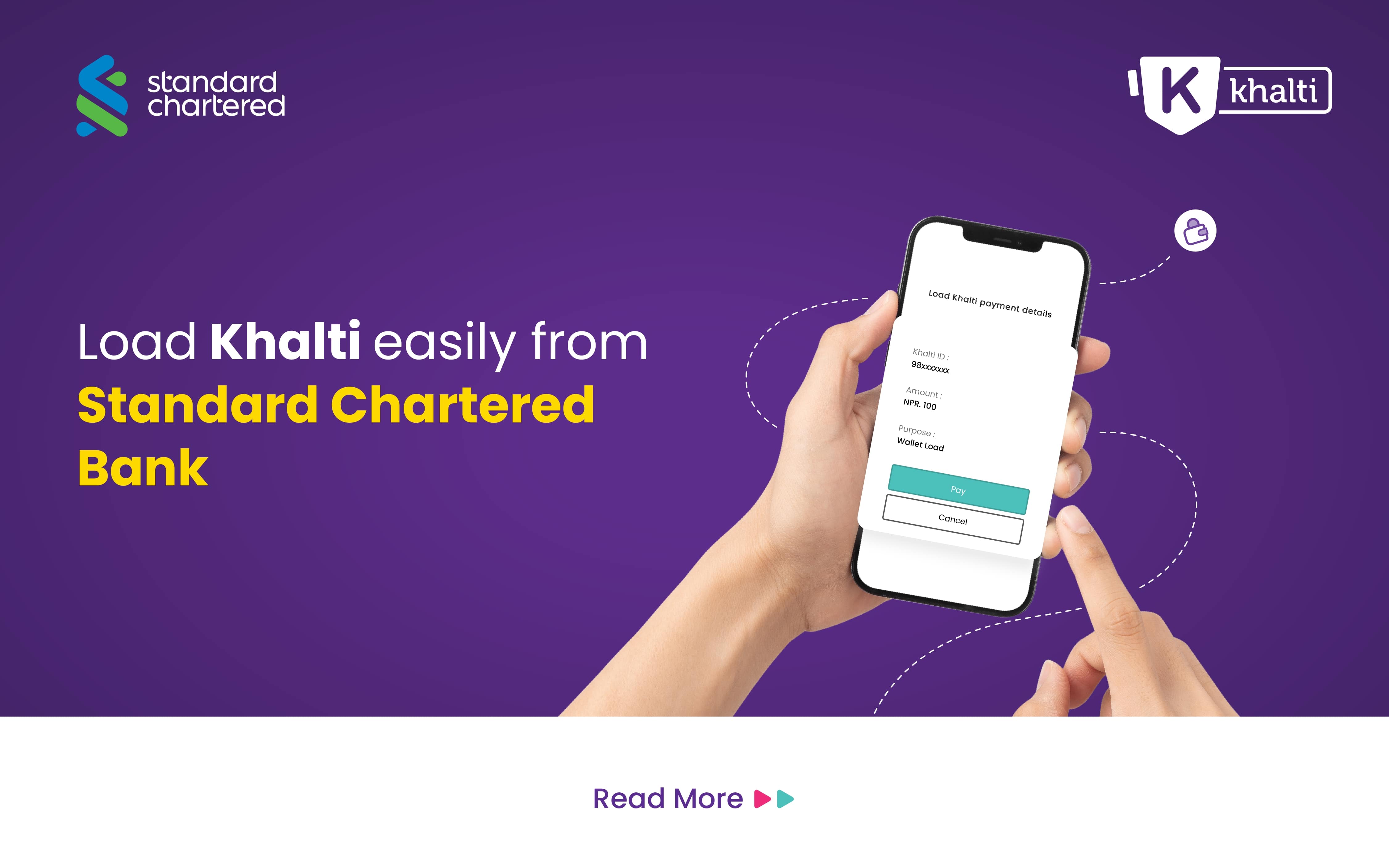Khalti offers comprehensive mobile payment solutions to recharge your mobile phone, pay your internet & DTH bills, Electricity, Water, and Landline bills from your mobile with a click of few buttons. Khalti’s easy digital payment facility for these services makes it an ideal digital wallet for all users. Now, you can also load funds in your Khalti wallet using NIBL Mobile Banking and make cashless payments on the go.
You can load funds into Khalti through NIBL Mobile Banking in the following 5 easy steps:
1.Open the NIBL Mobile Banking application on your smartphone
2.Click on “Transfer” and then on “Khalti Wallet Transfer “
3.Enter the amount you want to load your Khalti ID (phone number), then click” NEXT “
4.Enter your NIBL Mobile Banking PIN and click” SEND REQUEST “
5.Your Khalti wallet will be loaded. You will receive confirmation of the transaction from the bank on your mobile phone.
Now you can go to your “Khalti” application and view the “Transaction History” for confirmation.
Are you still confused? Watch this video to learn how to deposit funds to Khalti via NIBL Mobile Banking:
After you load the fund in Khalti, you are all set to make all types of bill payments instantly.
If you have any confusions and inquiries, you can connect to us in the following ways:
Phone: 01-5524415
Whatsapp/Viber/SMS/Call: 9801165561
E-mail: support@khalti.com
You can also follow us on Facebook, Twitter, Instagram, and YouTube for
regular updates.