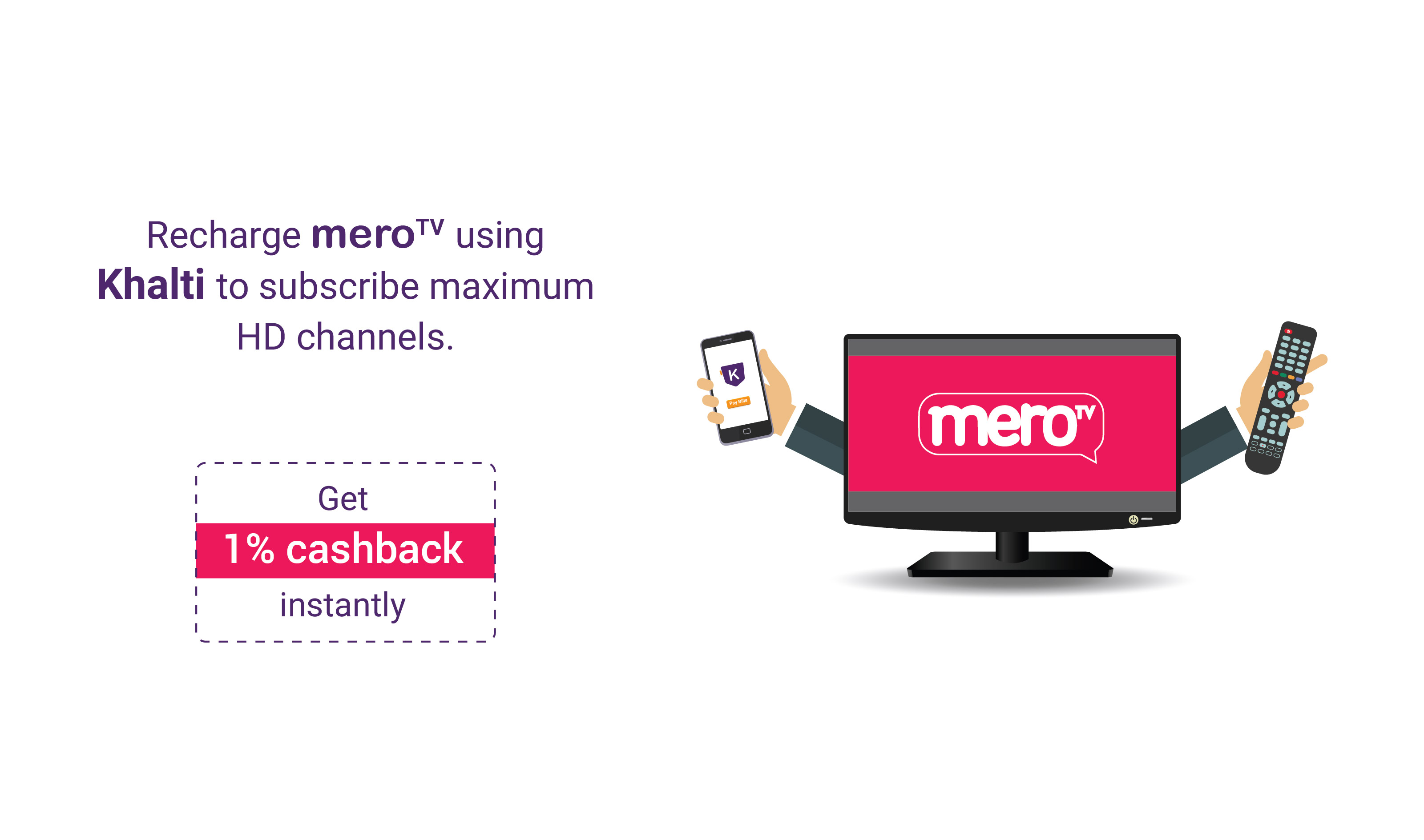Now recharge Mero TV online easily using Khalti Digital Wallet. You can enjoy the numerous channel options and high picture quality with just a click. Yes, you read right. You are now free from all the hassles of paying your bills.
Khalti is happy to make Mero TV recharge possible from the comfort of your couch. We not only dial down the worry with the great experience of recharging your Mero TV online but turn up some best way to improve and relaxes life.
The good news is not over yet. You can get 1% cashback while recharging Mero TV online using Khalti. So here is how it works.
Recharge Mero TV online on the GO using Khalti in just a few simple steps:
Step 1: Signup and Login to Khalti from Khalti App or web dashboard using Khalti.com
Step 2: Tap on the Mero TV icon on the home screen.
Step 3: Enter your ‘Smart Card Id’ and tap on ‘GET DETAILS’
Step 4: Select your package and tap on ‘MAKE PAYMENT’
Step 5: If you need to top up an extra amount, check on top-up, enter desired amount, and tap on the Pay
Step 6: Confirm your details shown on the screen and tap on ‘OK’
Step 7: Your Mero TV bill payment is successful
Here is a video detailing how to recharge Mero TV online using Khalti:
Enjoy your experience of online recharging at Khalti Digital Wallet with attractive cashback and high-quality HD channels.
Got into a problem?
Reach out to our support team at:
Phone: 01-5524415
Whatsapp/Viber/SMS/Call: 9801165561
E-mail: support@khalti.com
You can also follow us on Facebook, Twitter, Instagram, and YouTube for regular updates.