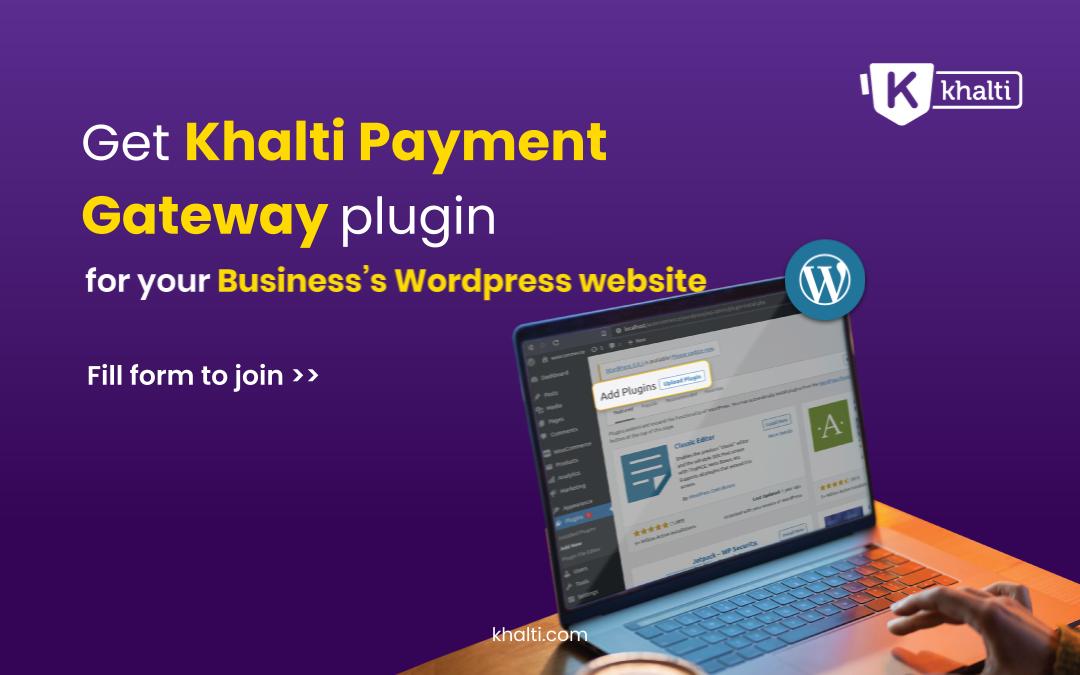Want to integrate Khalti as a payment gateway in your WordPress based ecommerce website? Don’t worry, with just one click, you’ll be able to integrate your WordPress Plugin.
Click here to Download our payment gateway WordPress plugin.
Benefits of WordPress Plugin Version 2
1. Multiple payment options using MoBank, E-Bank, Connect IPS and SCT
2. With the latest security patches, the plugin is more secure and reliable.
3. User can see the information as per their requirement
4. If the user selects multiple products, amount breakdown is shown.
5. Users are now able to share their payment URL with others for payment purposes.
Follow the simple steps below and get a seamless payment experience.
Step 1: Open your WordPress dashboard and click on the Plugin section. Here’s the link to Download our payment gateway WordPress plugin.
Step 2: Click on Add new and upload the wordpress plugin of Khalti and install.
Step 3: After completing your installation, go to Plugin> Installed Plugin> Plugin setting
Step 4: Enter your live secret key from a.khalti.com for sandbox and live secret key from admin.khalti.com to go live (you can get live secret keys after contacting our business team from Khalti)
Step 5: Lastly, enter your live secret key and click save changes
You’re all set! Now users will be able to pay at your website using Khalti
The two parties must finalize the agreement and commission in order to lift the restrictions for amount limitation.
Step by Step illustration of payment workflow using Khalti Payment Gateway
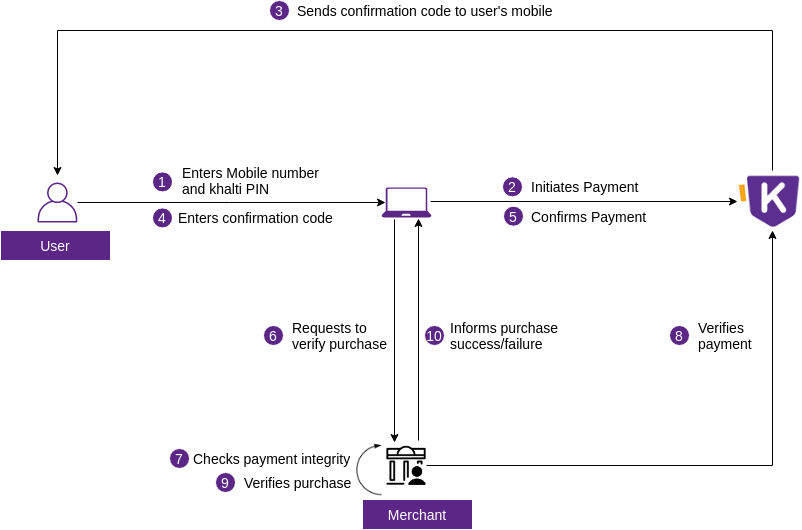
For further assistance, reach out to us at:
Email : merchant@khalti.com
Contact : 9801165558, 9801856422(Call/Viber/Whatsapp)
Integration Support : 9801165565
For more updates about Khalti’s campaign, events, services, and offers, you can also follow us on our official Facebook page, Youtube, Twitter, Viber, Linkedin, and Instagram.