Amidst our tiring schedule and routines, it happens countless times that we miss out on our due date resulting in late fee charges and also interrupted DTH services. Now worry no more! With money loaded in your Khalti wallet, you can now conveniently sit at home and pay by tapping a few buttons on your mobile phones.
With Khalti, you can enjoy the ease, and accessibility of recharging your DTH bills anytime, anywhere without killing much of your time and energy.
With this, we are happy to share with you all that we have a new DTH service “Max TV” onboard in Khalti.
So, now you can easily recharge Max TV online via Khalti and enjoy uninterrupted MAX TV experience by following these simple steps:
Signup and Login to Khalti from Khalti App or Web Dashboard using khalti.com
Step 1: Tap on ‘’TV” icon on the home screen.
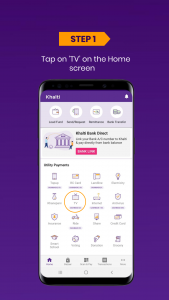
Step 2: Select “MAX TV”
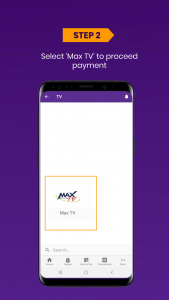
Step 3: Enter the “Customer ID”, “Smart Card No”, “Contact Number” and select your desired package.
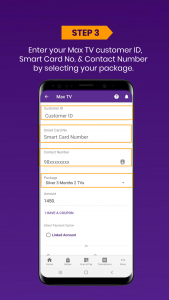
Step 4: Tap on ‘Submit or Pay a bill’ and confirm the details to proceed further for the payment.
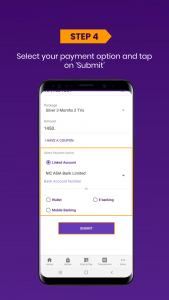
Step 5: Tap on ‘OK’.
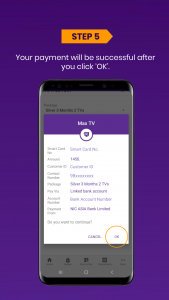
Step 6: Your Max TV bill payment will be successful after you click on ‘OK’. You can now enjoy uninterrupted tv shows.
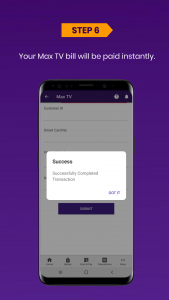
Don’t have a Khalti account? Create it in two minutes!
Don’t have enough fund in Khalti wallet to pay your utility bills? Load fund instantly using mobile banking, eBanking, bank voucher deposit, Khalti Sewa Kendra, and more methods! How?




