Recharge Dish Home online without physically reaching the operator. Enjoy watching TV without any interruption.
Dish Home, the most popular DTH service provider in Nepal has reached the remotest of villages in the country. But, people in such an area have to walk for hours to reach a nearby shop to buy recharge cards. And, in city areas, amidst hectic schedules and busy routines, it happens many times that you miss out on your due date resulting in disrupted TV services. Now, worry no more! In situations like these, the facility to recharge Dish Home online using Khalti will come handy.
Now, you can recharge your Dish Home online and get set to experience the widest list of channels without physically reaching the operator. Your Dish Home recharge is just a few clicks away with Khalti.
Recharge Dish Home Online on the GO using Khalti in just a few simple steps:
Step 1. Signup and Login to Khalti from Khalti App or Web Dashboard using khalti.com
Step 2. Tap on the ‘Dish Home’ icon on the home screen
Step 3. Enter the CAS ID/ChipID/Account Details and the amount you want to recharge in your package.
Step 4. Tap on ‘Get Details’ and confirm the details to proceed further with the payment.
Step 5: Tap on ‘Make Payment’.
Step 6: Your payment will be successful after you click on ‘OK’ and you will get cashback instantly.
Know how to recharge Dish Home online from the Khalti app:
Amazing cashback offers on recharge Dish Home online top-up using Khalti
You can save extra money when you make a recharge with Khalti. Get 2% instant cashback on every transaction for Dish Home recharge. Don’t ever miss your favorite shows, EVER!!
Got into a problem?
Reach out to our support team at:
Phone: 01-5524415
Whatsapp/Viber/SMS/Call: 9801165561
E-mail: support@khalti.com
You can also follow us on Facebook, Twitter, Instagram, and YouTube for regular updates.

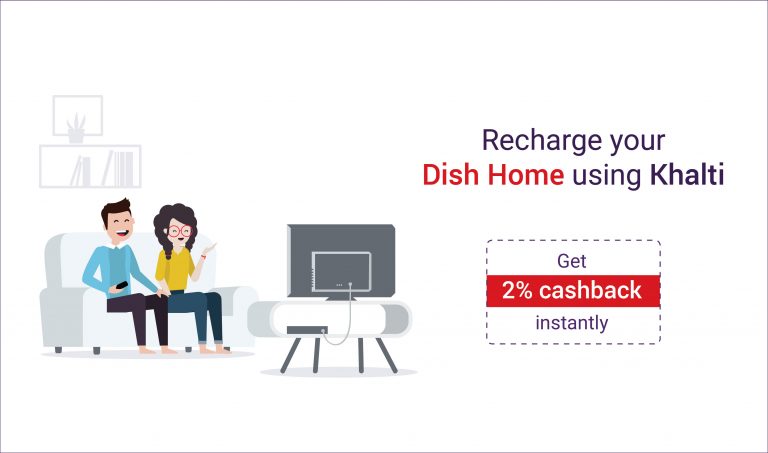
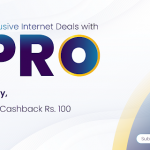


Thanks for sharing such a wonderful information with us. you have very beautifully step by step mentioned about an idea to recharge Dish Home.