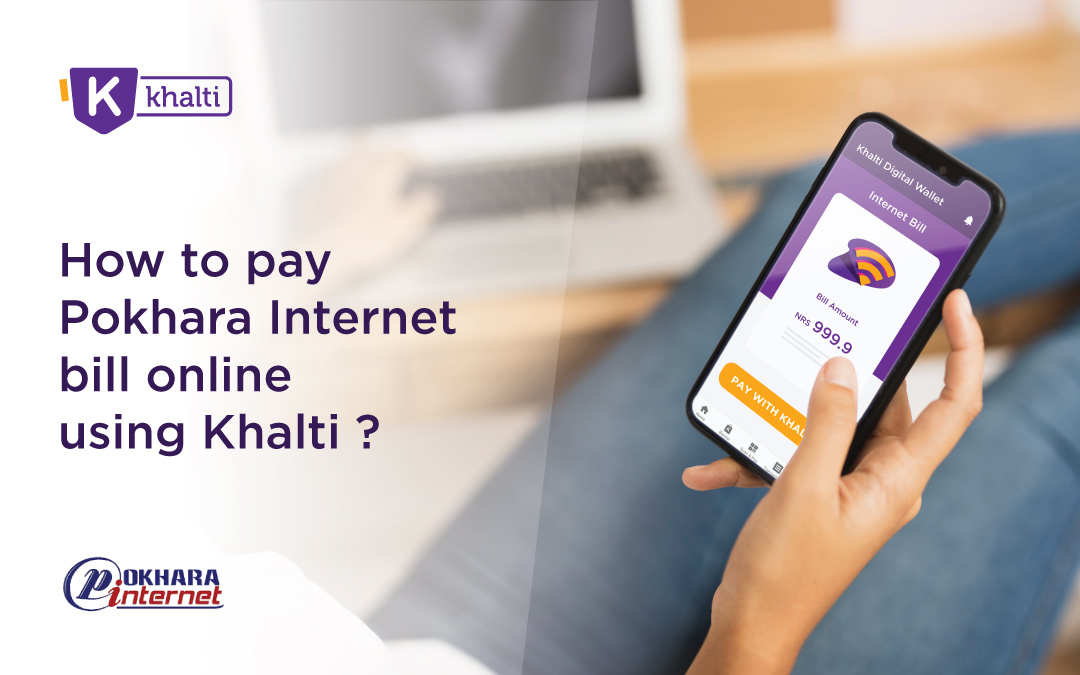Now stop worrying about the last date of your bill payment. You can make Pokhara Internet bill payments anytime and anywhere with Khalti Digital Wallet App.
Khalti simplifies the payment process with its fast and easy online bill payment service. While making Pokhara Internet’s bill payment from Khalti, it does not just save your time, effort, and money, but you get to enjoy our exclusive cashback too!
Are you still wondering how to make Pokhara Internet’s bill payment online from Khalti? Then, all you need to do is to follow these simple steps:
Step 1: Go to the Internet icon on the Khalti’s home screen
Step 2: Select Pokhara Internet
Step 3: Enter your Pokhara Internet’s Username, Mobile Number, Address and the amount you need to pay
Step 4: Select an option for how you want to pay and tap on submit to proceed.
Step 5: Confirm the details and click on OK. Your payment will be successful and you will get cashback instantly. (Cashback is only available on wallet payment only. You won’t get cashback on payment via e-banking and mobile banking.)
After the successful payment, you can enjoy the Pokhara Internet’s uninterrupted internet service without any worry while spending your days at home. If you want the transaction receipt, you can get a downloadable one from the transaction section in the Khalti app.
Still, Confused? Watch the video:
Don’t have a Khalti account? Create it in two minutes!
Don’t have enough funds in the Khalti wallet to pay your utility bills? Load funds instantly using online mediums like Khalti bank direct (Linked account), mobile banking, and e-Banking. You can learn about it in the video given below.
However, there are more online ways to load funds in Khalti like VISA/Master Card and connect IPS.
You can also load from Bank voucher deposit, Khalti Sewa Kendra, and more methods.
Click this link here to learn how.