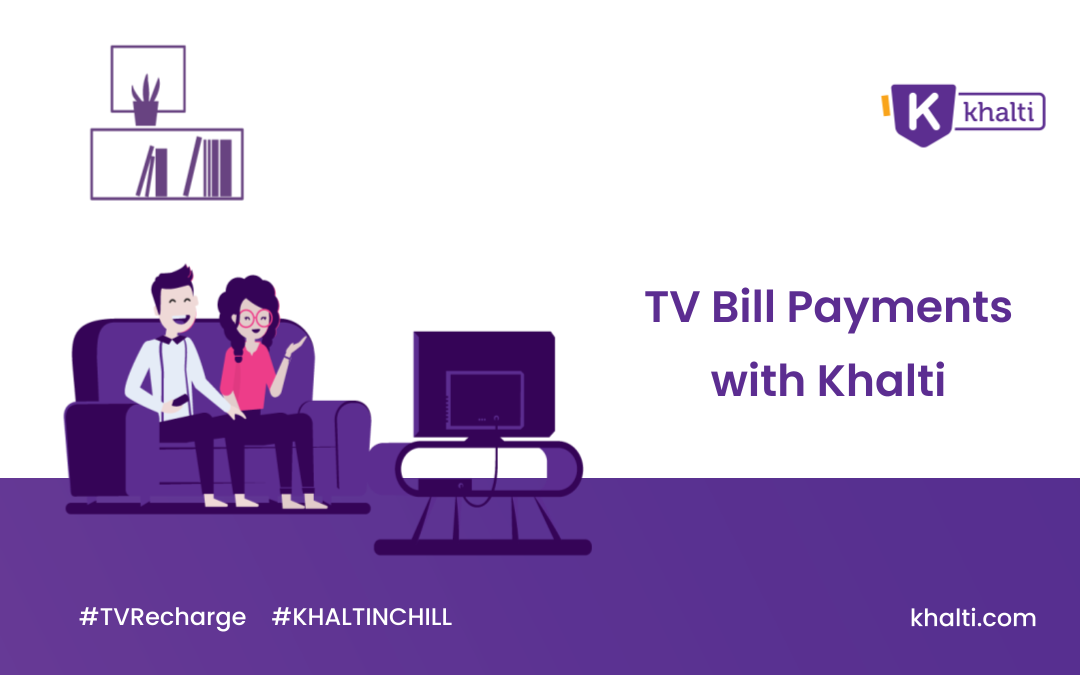Now, enjoy watching your favourite television series, movies, matches and a lot more. Don’t let the interruptions bother you anymore because Khalti has got your back. You can easily pay Sky TV bill online easily with Khalti anytime and anywhere.
You need not visit Sky TV’S dealer, as Khalti is there for you 24/7 to serve you in the easiest way. Amazing right?
You can easily pay Sky TV bill online at Khalti.com and Khalti app. All you have to do is follow these simple steps:
Step 1. Signup and Login to Khalti from Khalti App or Web Dashboard using khalti.com
Step 2. Tap on ‘’TV” icon on the home screen and select “Sky Tv”
Step 3. Go to the “TV” section
Step 4: Enter your Sky TV’s “Customer ID “, “set up box number/CAS ID “and Tap on “ Get Details”
Step 5. Tap on ‘Submit or Pay Bill’ and confirm the details to proceed further with the payment.
Step 6: Tap on ‘OK’.
Step 7: Your payment will be successful after you click on ‘OK’
Now, without any worry, you can enjoy the Sky TV DTH service while spending your days at home. Also, you can get a downloadable transaction receipt from the transaction section in the Khalti app.
Don’t have a Khalti account? Create it in two minutes!
Don’t have enough funds in Khalti wallet to pay your utility bills? Load funds instantly using mobile banking, eBanking, bank voucher deposit, Khalti Sewa Kendra, and more methods! How?