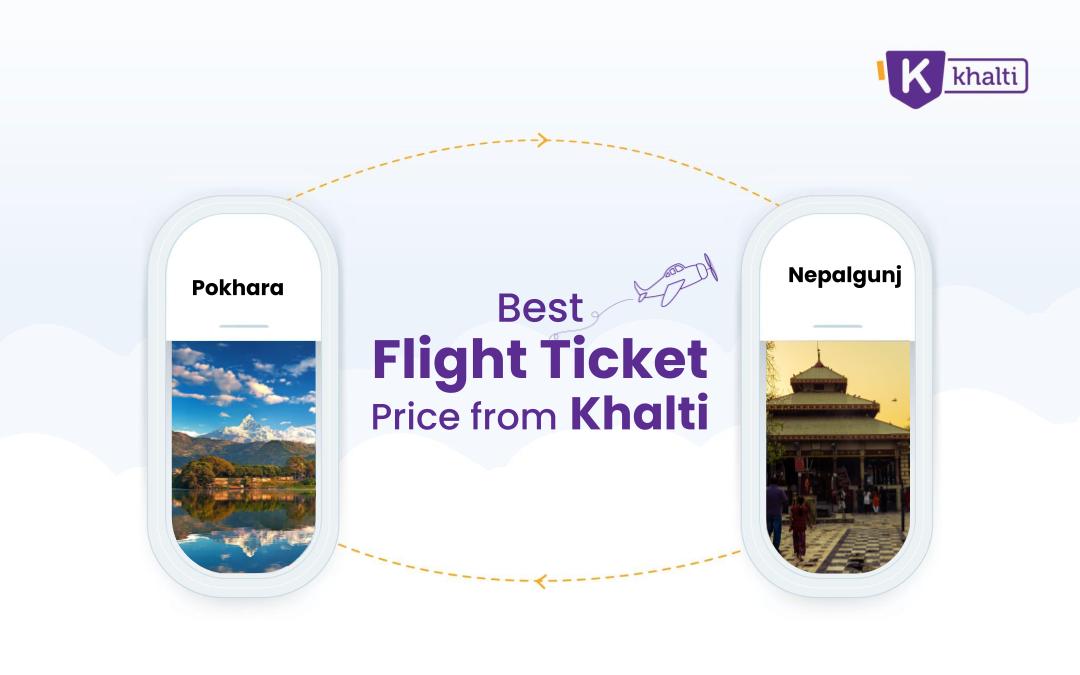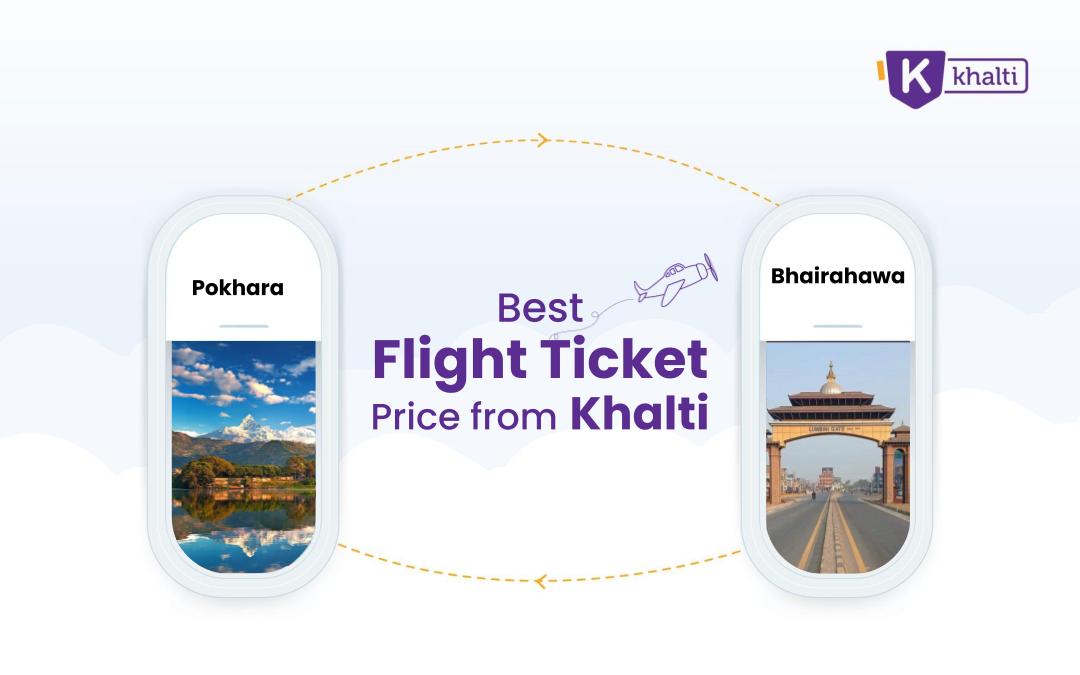Domestic flights in Nepal have been one of the most popular means of transportation. All the major cities and many popular tourist destinations are less than an hour away if you choose to travel by air. Book Domestic flight tickets using Khalti for hassle-free and secure transactions.
Flight ticket booking can be a very tedious process, however. If you wish to book tickets through counters, then it is a very time-consuming method. You may have to visit multiple counters if you want to book domestic flight tickets urgently. Luckily, there are online websites too which offer you domestic flight ticket booking facilities. But most websites in Nepal work differently than their international counterparts. Most websites just store the information you give and book the tickets either offline or from the airlines’ website. So, why would you even choose that option?
The next option you have is booking via an individual airline’s website. But while doing that you can’t compare flight rates and then you may miss out on cheaper deals or you may have to visit multiple sites before deciding on your flight ticket booking.
But, the situation has started to change, and digital wallets like Khalti have started to provide flight booking services in a hassle-free and transparent manner. By using the Khalti app or website you can book your domestic flights in Nepal instantly. Khalti also offers attractive offers and cashback. By using Khalti, you will not only save your valuable time but also money.
Booking domestic flight tickets via Khalti is a very simple process. In a matter of just a few clicks, you can book flight tickets. Using Khalti, you can book tickets for Buddha Air, Yeti Airlines, Saurya Airlines, Shree Airlines, and Simrik Airlines.
Following the instructions below, you may simply book a domestic flight ticket:
1: Sign up and log in to Khalti using the Khalti App or the Khalti Web Dashboard
2: On the home screen, tap the ‘Flight’ icon.
3: Select ‘One Way’ or ‘Round Trip,’ Destination, Flight Date, Nationality, and Number of Passengers, and then click ‘SEARCH FLIGHT.’
4: There will be a list of available flights. Choose the option that is most practical for you.
5: Check your information and click the ‘CONTINUE’ button.
6: Click on ‘ADD DETAILS’ after entering the passenger information.
7:Confirm your information and click the ‘MAKE PAYMENT’ button.
8: After you click ‘OK,’ your payment will be completed, and you will receive cashback immediately.
Watch video on how to book a domestic flight ticket online from Khalti App
Book a domestic flight ticket via Khalti is not only quick and easy but it also provides the users with cashback. Users can also compare the rates between multiple carriers. So, make sure that you book tickets only from Khalti from now onwards.
Got into a problem?
Reach out to our support team at:
Phone: 01-55-244-15
Whatsapp/Viber/SMS/Call: 9801165561
E-mail: support@khalti.com
You can also follow us on Facebook, Twitter, Instagram, and YouTube for regular updates.