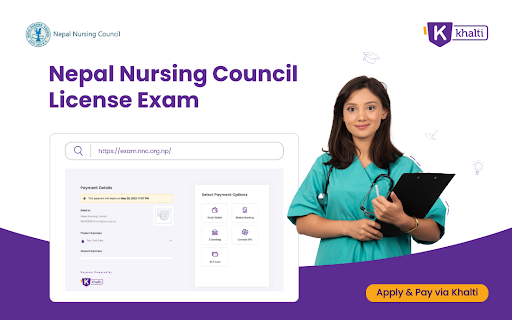Nepal Nursing Council Exam Form Payment made easier & secure
Nepal Nursing Council (NNC) plays a crucial role in administering license exams for PCL,BSC , Midwifery in Nepal. With the aim of simplifying the application process and ensuring secure payments, NNC has partnered with Khalti. This blog post will guide you through the process of paying your application fees conveniently and securely using Khalti for Nepal Nursing Council examination. The Exam will be conducted from Ashad 23rd 2080 to Ashadh 14th 2080.
Step 1: Access the Nepal Nursing Council Website
To begin, visit the official website of the Nepal Nursing Council examination. This is where you will find all the necessary information and forms.
Click here to visit the website
Step 2: Register and Login
If you haven’t created an account on the NNC website, you need to register by filling in the required details. Click on the “Register” button located on the right side of the form. Make sure to provide a valid email address as you will receive a registration verification link in your email. Once registered, use your email and password to log in by clicking on the “Login” button at the top of the page.
Step 3: Fill Personal Information
After logging in, you will be directed to the dashboard. Here, you need to enter your personal information as required. Provide accurate details, including a recent passport-sized photo with a clear face. Remember, the uploaded documents should be in .png, .jpg, .jpeg, or .gif format and should not exceed 2MB in size. Save your information and proceed to the next step.
Personal Information:
Fill in your First Name, Middle Name, Last Name, Fathers Name, Mothers Name, Sex, Country, Date of BIrth (AD) and Date of Birth (BS). After filling the required information, Save and proceed to the Address Section.
Address:
Mention your Temporary/ Current Address along with your Telephone and Mobile Number. Provide the alternate mobile number also. In the Guardian’s Contact information provide your Guardian’s name, Relation, Guardian’s mobile number and Guardian’s Telephone Number. After filling up the required section make sure to click on save and proceed button.
Education:
Give your institute information like Name of Nursing School/ Institute, Program, Address, Telephone number, Entry Date and Graduation Date. Click on the Save and Proceed button.
Select Council Exam and Submit Documents:
Once you have filled in your personal information, select the Council Exam option that corresponds to your specialization, whether it is for Midwifery or Nursing. Then, submit the required documents as specified in the online form. Ensure you have a scan copy of your educational qualification certificates ready for upload.
Step 5: Make Payment with Khalti
After submitting all the necessary documents, you will proceed to make the payment. Click on the “Make Payment” button, and a popup window will appear with payment options. Select the “Pay Now” option, and you will be redirected to the Khalti payment section.
By following the steps outlined in this blog post, you can easily navigate the online application process and make your payment. Remember to pay the application fee within the specified time to avoid any late fines (Late period starts from Ashadh ).
Don’t have Khalti? Download now
For more updates about Khalti’s campaign, events, services, and offers, you can also follow us on our official Facebook page, Youtube, Twitter, Viber, Linkedin, Tiktok, and Instagram.