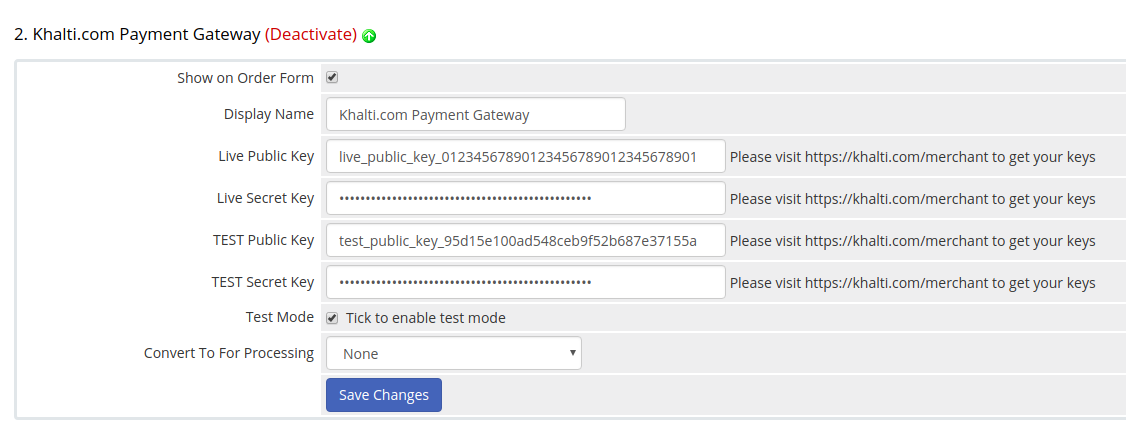Thinking of starting Web Hosting business? Using the WHMCS platform your business automation? How about making it more simple using Khalti WHMCS online payment gateway plugin.
Don’t have a merchant account? Create one in a minute.
The installation process for WHMCS online payment gateway plugin:
1: Download the ZIP (or tar.gz) file from the releases See the releases
2: Simply extract at the root folder of your WHMCS installation. Following files will be copied
How to Activate WHMCS online payment gateway plugin?
Login to the admin area of your WHMCS installation and enable the gateway from Setup -> Payments -> Payment Gateways (Refer to the image below)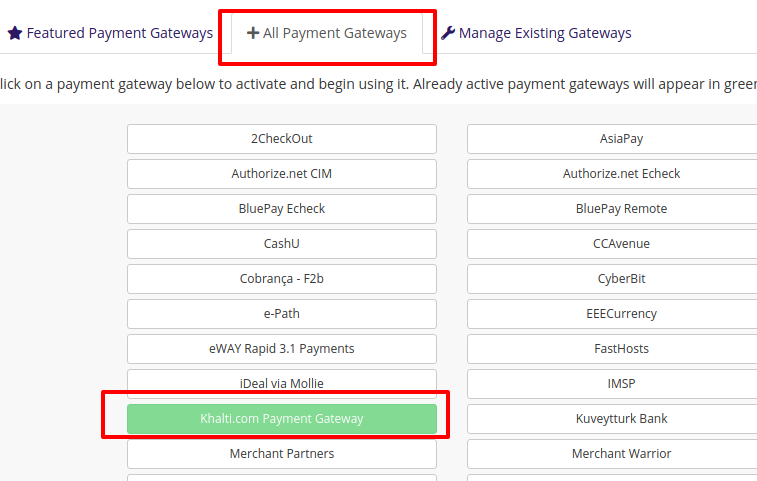
How to configure WHMCS online payment gateway plugin?
Once the gateway is enabled, the gateway parameters need to be configured. (Refer to the image below)
PS: Please make sure that the currency “NPR” is selected for the option “Convert to For Processing”
Note: Submit your KYC immediately to accept payments of higher values.
Now users can successfully pay at your website using Khalti.
After passing the test, our merchant representative will be notified with an automated email. Even after updating your test keys with your live keys, restrictions are placed on payments. To uplift the restrictions, the two parties must finalize the agreement and commission.
Other Khalti Online Payment Gateway API resources:
Documentation: http://docs.khalti.com
Web SDK: https://docs.khalti.com/checkout/web/
Android SDK: http://docs.khalti.com/checkout/android/
iOS SDK: http://docs.khalti.com/checkout/ios/
Github: github.com/khalti
If you have any confusions and inquiries, you can connect to us in the following ways:
Phone/Whatsapp/Viber: 9801165568/ 9801165557
We are available on Skype for technical support. Skype ID: 9801165568/ 9801165557
Email: developers@khalti.com, merchant@khalti.com