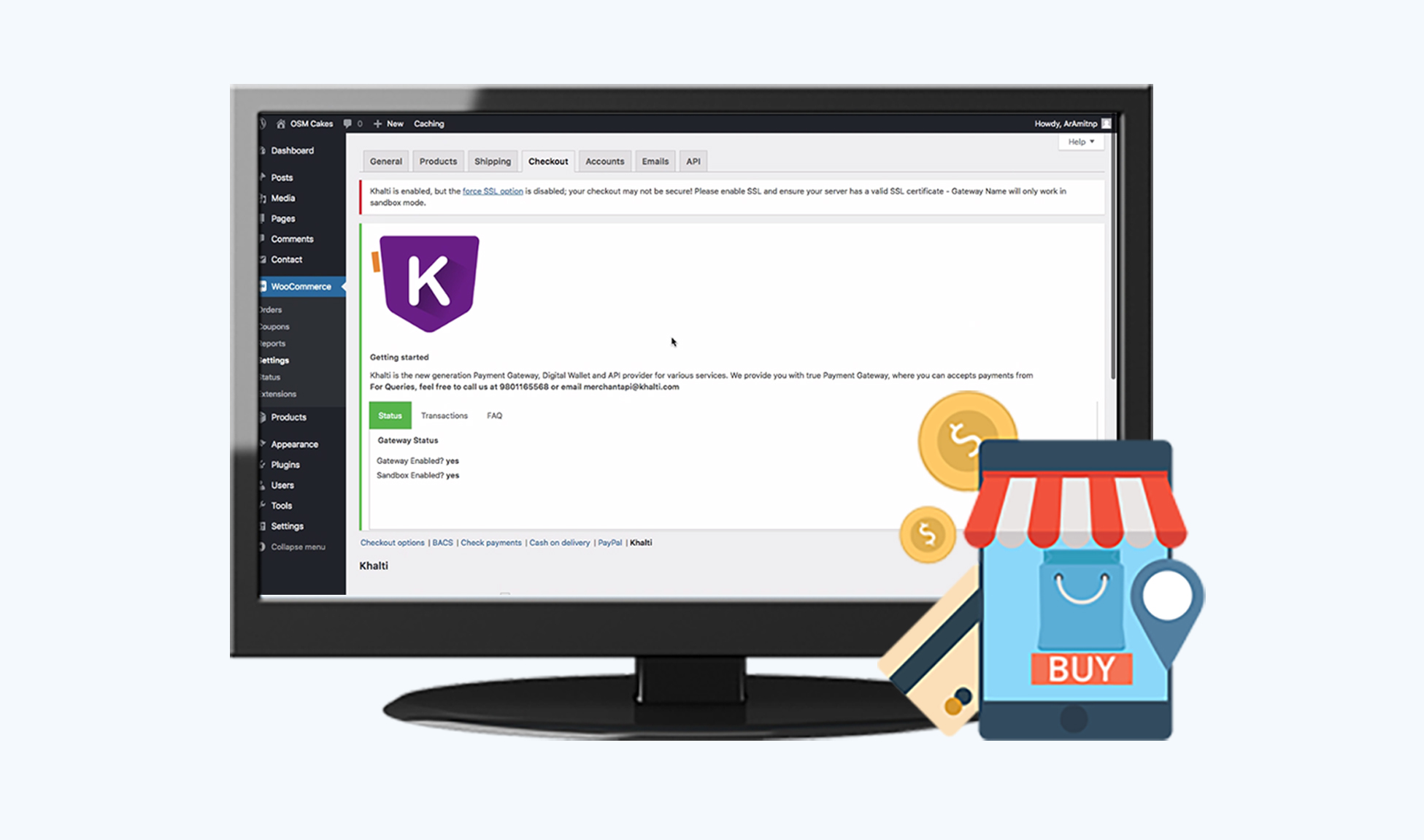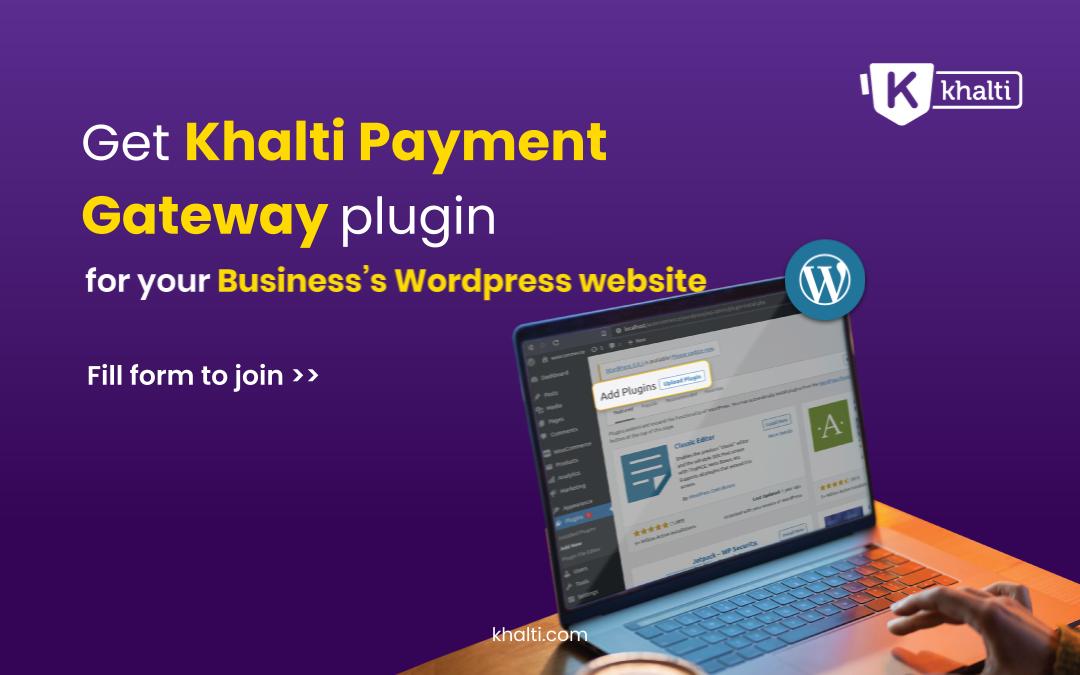Have a WordPress-based e-commerce website and want to use Khalti as a payment gateway in Nepal but don’t know how? Don’t need to panic as you can use Khalti WooCommerce Payment Gateway plugin with one click. To Download our Khalti WooCommerce Payment Gateway plugin, Click here.
Don’t have a merchant account? Create one in a minute.
Step 1: Go to the plugin section in your WordPress dashboard
Step 2: Click on Add New and upload the zip file of the Khalti WooCommerce plugin and upload it
Step 3: After installation is complete, go to the WooCommerce section and to Settings
Step 4: Go to the Checkout option where you can find Khalti among other payment gateways
Step 5: Click on the Khalti option and enter your test secret key and test public key which you can get at the Keys section in your merchant account
Step 6: Click on save changes and complete a Khalti wallet transaction to pass the test
Step 7: If you pass the test, Go to the keys section in your merchant account, you can get your Live keys their
Step 8: Enter your live key and click save changes
Now users can successfully pay at your website using Khalti.
After passing the test, our merchant representative will be notified with an automated email. Even after updating your test keys with your live keys, restrictions are placed on payments. To uplift the restrictions, the two parties must finalize the agreement and commission.
|
Consumer |
Merchant Website (+ Khalti widget) |
Merchant server |
Khalti server |
|
Clicks pay button |
2. Widget opens |
3. Txn initiated |
|
|
4. User enters the mobile number, 3rd party txn pin and OTP received |
|
5. Txn confirmed |
|
|
6. Verification request with the token received and amount in the client part |
7. Txn completed |
||
|
8 . Payment success message display |
Other Khalti Online Payment Gateway API resources:
Documentation: http://docs.khalti.com
Web SDK: http://docs.khalti.com/checkout/web/
Mobile SDK: http://docs.khalti.com/checkout/android/
iOS SDK: http://docs.khalti.com/checkout/ios/
Github: github.com/khalti
If you have any confusions and inquiries, you can connect to us in the following ways:
Phone/Whatsapp/Viber: 9801165568/ 9801165557
We are available on Skype for technical support. Skype ID: 9801165568/ 9801165557
Email: developers@khalti.com, merchant@khalti.com