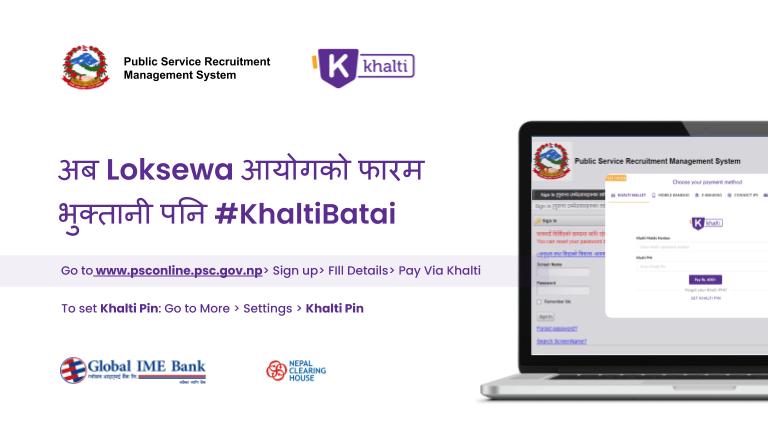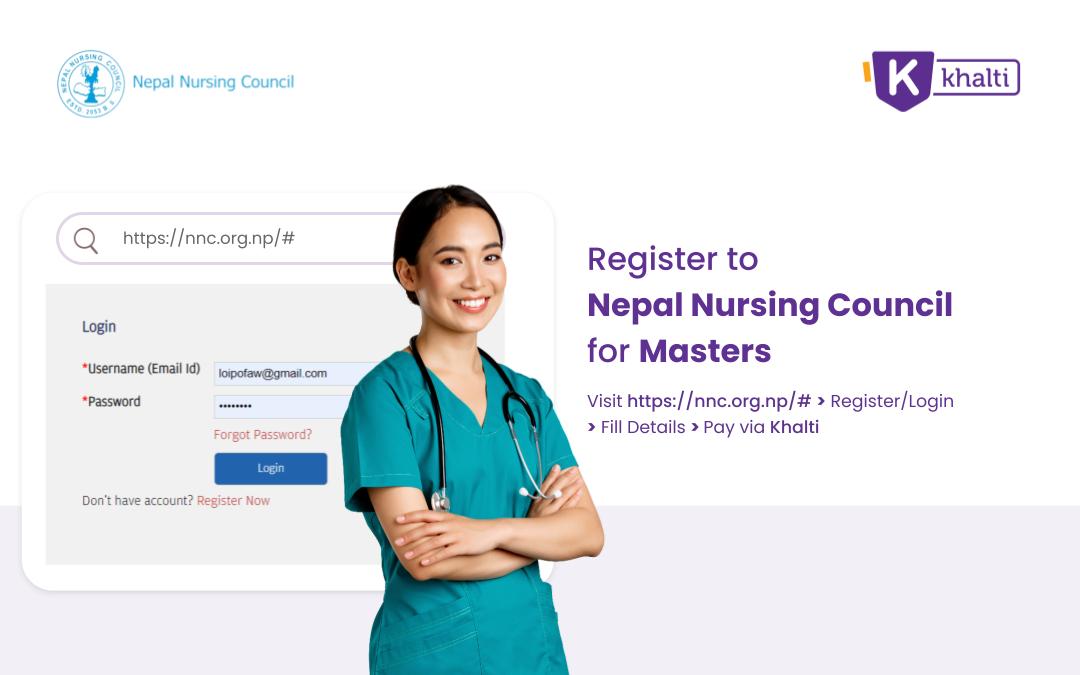Are you a government job aspirant for 2021? Here is good news for you. Gone are the days of waiting in long queues outside the cash counters or excusing yourself from work to pay your Lok Sewa Aayog application fee in Nepal. Now, pay your Lok Sewa Aayog examination fee online anytime, anywhere – all you need to do is make use of Khalti’s online fee payment services.
Click here to read this article in Nepali.
Khalti gives you the convenience to pay your Lok Sewa Aayog Examination fee online without any hassles, with the touch of a button. Here’s how:
- Go to psconline.psc.gov.np
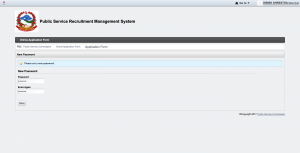
- Enter your Screen Name & Password and click on the ‘Sign In’ button.
*Optional: If you are a new user, click on the ‘Sign Up’ tab – enter the details – and click on ‘Save’ to proceed further - You will then land on the Public Service Recruitment Management System dashboard
- Click on the [Personal] tab placed right beside the [Dashboard] tab

- Enter all the necessary details and click on the ‘Next’ button*Note: Applicants must add details in each tab to proceed further
- Once completed, click on the [Upload] tab – upload your recent photo, scanned signature, and citizenship accordingly, and click on the ‘Next‘ button
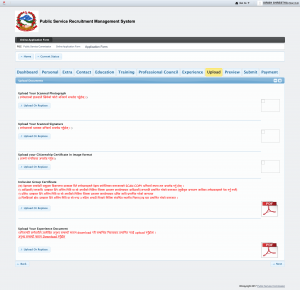
- Re-verify your information under the [Preview] tab, and click ‘Next‘
- Click on the [Submit] tab, choose your desired job service & designation, and click ‘Next‘
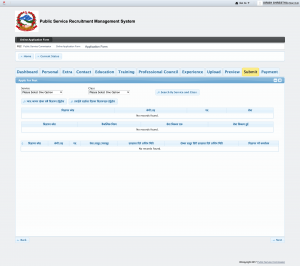
- For proceeding to fee payment, click on the [Payment] tab and click ‘तिर्नुहोस्’ for the advertisement you wish to pay for
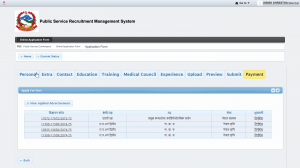
- Select Online Payment in the option shown from among the payment options
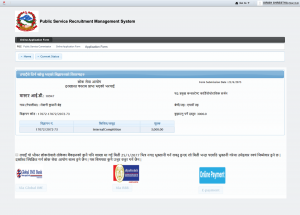
- You will now see the EBP Number in the voucher details
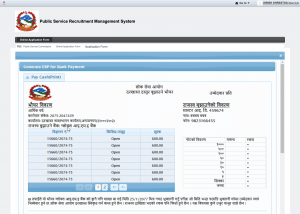
Where to use the EBP Number?
EBP Number is a must to make Lok Sewa Aayog application fee payment using Khalti.
- Open the Khalti app on your mobile device
- Scroll to the ‘Government Services‘ section and tap on ‘Loksewa‘
- Select your desired bank – enter your EBP number along with, and tap the ‘Get Details‘ button
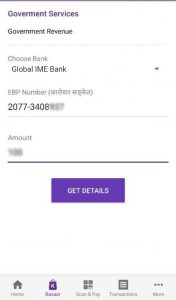
- Make sure all details are correct and tap the ‘Check Out‘ button to complete your payment
Now users can also make payments to the following government bodies with Global IME Bank via Khalti.
| OFFICE NAME |
| Metropolitan Traffic Police Department |
| Ministry of Foreign Affairs (Department of Passport) |
| Department of Consular Services |
| Department of Industry |
| Cottage and Small Scale Industries |
| Company Registrar |
| Department of Immigration |
| Public Service Commission |
| Office of Transport Management, Thankot |
| Office of Transport Mangement, Itahari |
| Office of Transport Management, Birgunj |
| Office of Transport Management, Pokhara |
| Inland Revenue Office, Lahan |
| Inland Revenue Office, Janakpur |
| Inland Revenue Office, Tulsipur |
| Inland Revenue Office, Dharan |
| Inland Revenue Office, Kawasoti |
| Malpot Office, Narayanghat |
| Inland Revenue Office, Baireni |
| District Administration Office, Lagankhel |
| Inland Revenue Office, Mahendranagar |
| Malpot Office, Tamghas |
| Malpot Office, Liwang |
| Malpot Office, Ghartigau |
| Malpot Office, Siraha |
| Inland Revenue Office, Kalanki |
| District Traffic Police Office, Pokhara |
| District Administration Office, Tamghas |
| Inland Revenue Office, Besisahar Lamjung |
| Malpot Office, Besisahar |
| Inland Revenue Office, Kusma Parbat |
| Malpot Office, Kusma |
How to pay Loksewa Aayog Exam Fee Online in Nepal?
Need more info on Loksewa Aayog Exam Application Fee online payment via Khalti? Check out this quick video and follow through with the easy steps to save yourself some time.
Don’t have a Khalti account? Create one in as little as a minute!