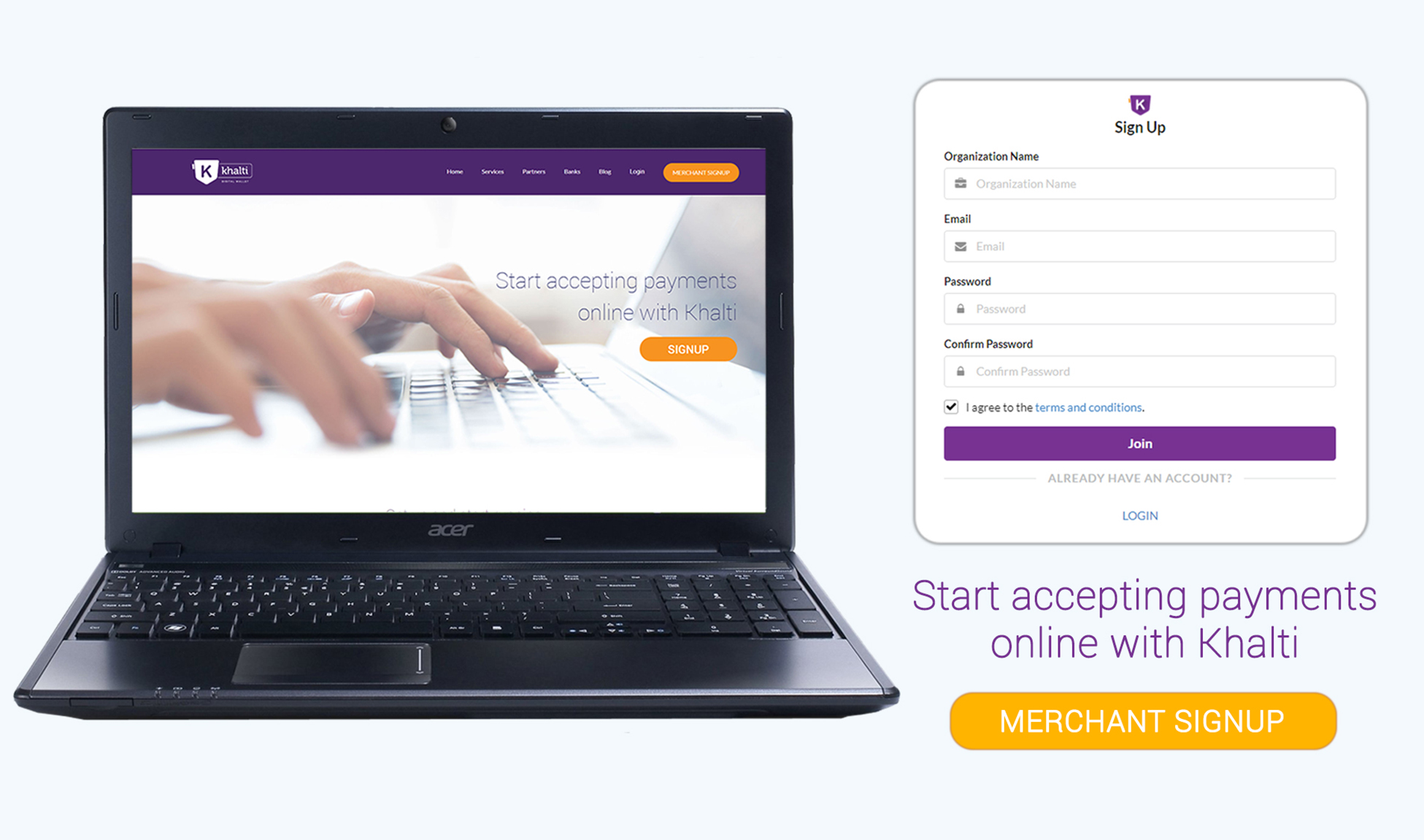Want to accept payments for your online business in Nepal? Follow this simple guide and you will be able to integrate Khalti Online Payment Gateway easily.
Who are merchants? What is a merchant account?
Merchants are those users who have set up an online business and want to accept payments online from other users. Merchant accounts are those accounts that are able to accept payment online from other users while purchasing a product or a service from Merchant’s platform.
How to create a merchant account?
To create a merchant account, please follow the following procedures:
1. Follow this link to sign up for Merchant Account and click on the SIGN-UP button
2. Enter your details including your Organization Name, Email, and Password
3. Tick I agree to the terms and conditions box and click Join
4. Enter the verification code that you have gotten in your email and click on verify. Or you can just follow the link you have gotten in your email with the verification code.
5. You have successfully created your merchant account and you can start your technical integration process.
Note: Submit your KYC immediately to accept payments of higher values.
After you create a merchant account and submit your KYC, head to Khalti online payment gateway documentation.
Khalti Online Payment Gateway API resources:
Documentation: http://docs.khalti.com
Web SDK: http://docs.khalti.com/checkout/web/
Mobile SDK: http://docs.khalti.com/checkout/android/
iOS SDK: http://docs.khalti.com/checkout/ios/
Github: github.com/khalti
If you have any confusions and inquiries, you can connect to us in the following ways:
Phone/Whatsapp/Viber: 9801165568/ 9801165557
We are available on Skype for technical support, Skype ID: 9801165568/ 9801165557
Email: developers@khalti.com, merchant@khalti.com