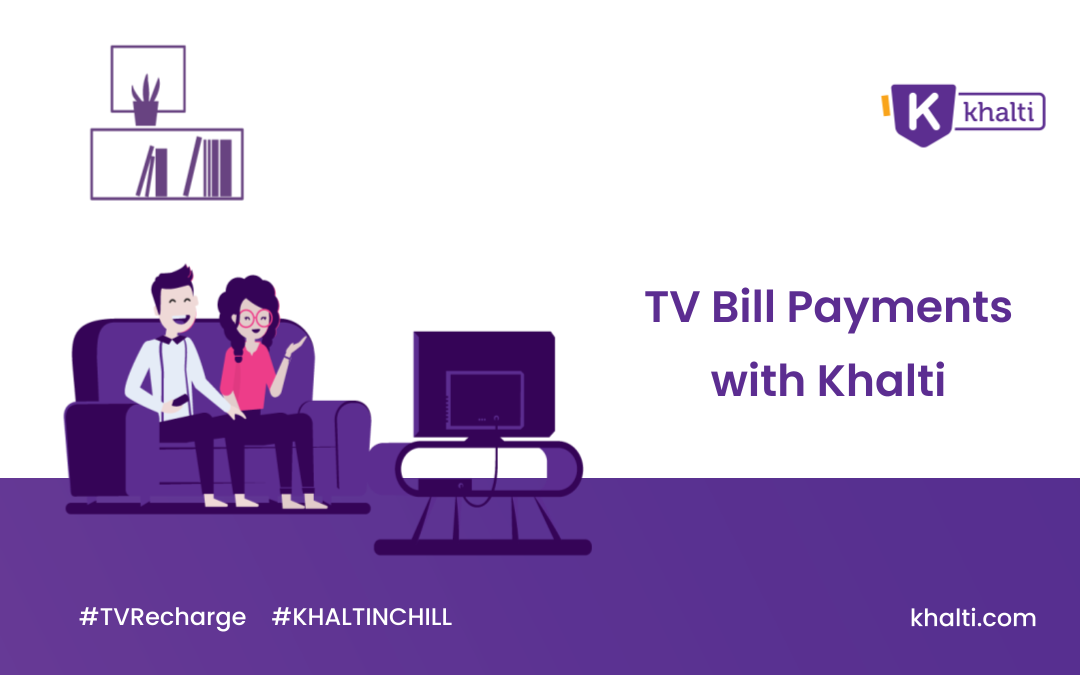The Internet has become an inevitable part of your lives. Whether you are a student or, employee, businessmen, or a homemaker it has become an invaluable resource for everyone. With a good internet facility, everything is just a one-click way be it paying utility bills, online grocery shopping, or looking up your favourite dish.
However, it happens sometimes that we miss out on the bill payment due date which causes the interrupted internet service. To avoid such a situation, our effort is to make it easier with Khalti’s internet bill payment system which is very convenient and hassle-free. Even if you are on the last date of your bill payment you can easily pay the Sky cable bills anywhere and anytime.
Therefore, say goodbye to the traditional way of paying the bill and adopt the digital way. If you are still not sure how to pay your Sky cable bills online with Khalti then, we have got these simple steps for you:
First, you have to signup and login to Khalti from Khalti App or Web Dashboard using Khalti.com
Step 1: Tap on “Internet” icon on the home screen.
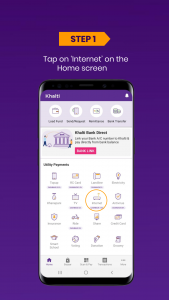
Step 2: Select ‘Sky Cable”
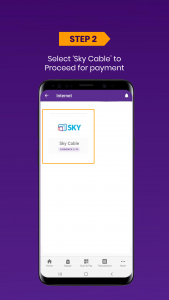
Step 3: Enter your Sky cable’s customer ID, username and tap Get details
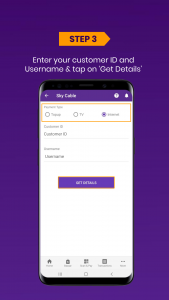
Step 4: Select your package plan and payment option and tap on Pay Bill
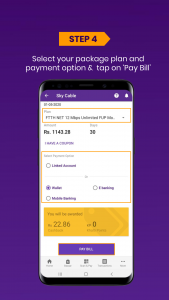
Step 5: Confirm the details. Your payment will be successful after you click on ‘OK’
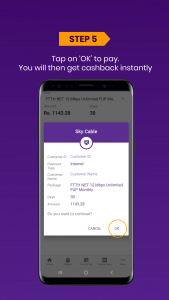
Now, without any worry, you can enjoy the Skycable’s uninterrupted Internet service while spending your days at home. Also, you can get a downloadable transaction receipt from the transaction section in the Khalti app.
Don’t have a Khalti account? Create it in two minutes!
Don’t have enough funds in Khalti wallet to pay your utility bills? Load funds instantly using mobile banking, eBanking, bank voucher deposit, Khalti Sewa Kendra, and more methods! How?