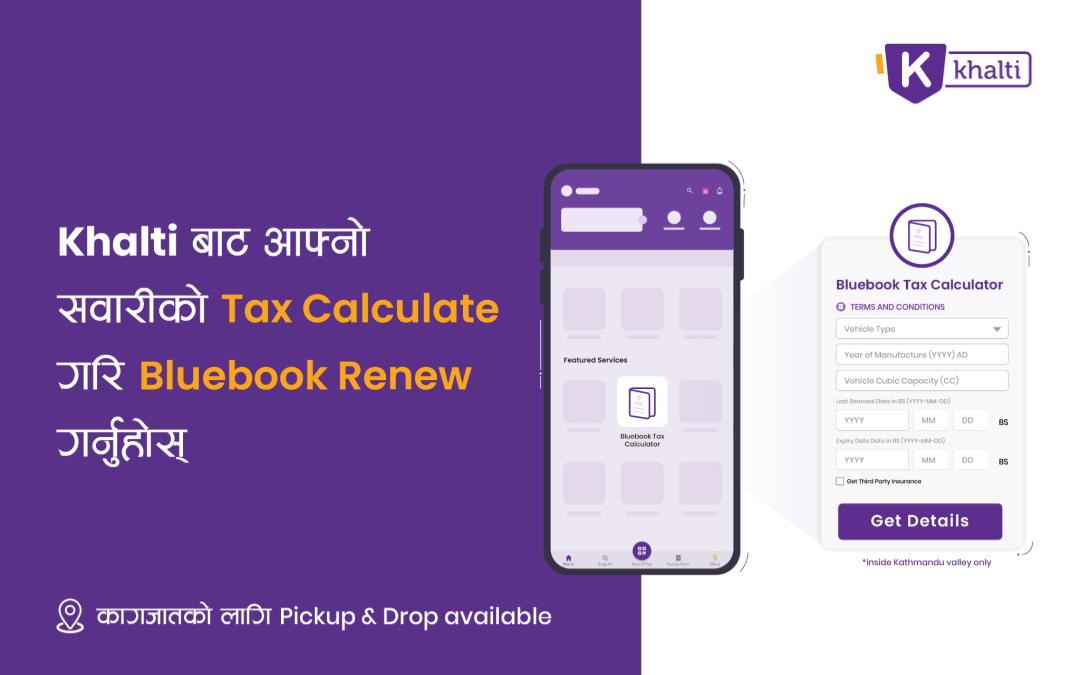Simplify Bluebook Renew with Khalti’s Bluebook Tax Calculator
Are you tired of the hassle involved in manually calculating your taxes for Bluebook renewal? Khalti is here to make your life easier with its innovative Bluebook Tax Calculator. With just a few simple steps, you can effortlessly calculate and pay for your taxes. Plus, Khalti offers the convenience of Pick & Drop service for your bluebook renew, ensuring a hassle-free experience. Read on to learn more about this efficient and time-saving solution.
Follow The Below Steps for Bluebook Renew
Please provide the required information accurately in the corresponding fields as depicted in the image. Make sure to fill in every detail with precision to ensure an accurate calculation of the tax.

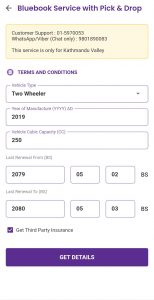
- Vehicle type: Specify whether you have a two-wheeler or a four-wheeler.
- Year of Manufacture (YYYY) AD: Enter the year your vehicle was manufactured in AD.
- Vehicle Cubic Capacity (CC): Mention the cubic capacity of your vehicle.
- Last Renewal From (BS): Input the date you visited the tax office last time from your bluebook.
- Last Renewal To (BS) : Input the date you have been called by the tax office or the expiry date from your bluebook.
- Get Third Party Insurance: Third party insurance is compulsory for bluebook renewal. If you have valid insurance paper, do not tick on Get Third Party Insurance. If you require third-party insurance, make sure to check this option
Once you have provided all the necessary information, simply click on the “Get Details” button, and Khalti’s Bluebook Tax Calculator will generate your invoice as shown in the image below.

After you get the details you can move to the next step for registering for pick and drop service and paying the amount.
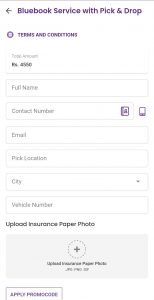
- Full Name: Enter the full name of the vehicle owner.
- Contact Number: Enter the number of the contact person.
- Email: Enter the email address of the vehicle owner.
- Pick Location: Enter the location from where the bluebook is to be picked.
- City: Please choose the city from the dropdown.
- Vehicle Number: Enter your full vehicle number.
- Upload Documents: If you do not require insurance service and already have valid insurance paper please upload it. If you require insurance, please upload either your citizenship or license photo.
In the next step you can confirm your details and make the payment.
Points to Remember
- Currently, this service is for inside the Kathmandu valley only.
- The tax rate is specific to Province 3.
- Make sure to read Terms and Conditions (shown at the top of the form) before making the payment.
- The service charge for two-wheelers is Rs 350 and Rs 500 for four-wheelers.
Alternatively, you can also call our Khalti Bluebook Service Customer Support at 01-5970053 or Whatsapp/Viber: 9801890083 (Chat Only) to take bluebook renewal service.
Convenience at Your Fingertips:
If you find yourself too busy to handle the Bluebook renewal process, Khalti has got you covered. In addition to the user-friendly Bluebook Tax Calculator, Khalti offers its Bluebook Service with Pick & Drop facility. It’s as simple as providing your details and uploading your citizenship document. From there, Khalti will take care of the rest. They will collect your necessary documents and complete the renewal process on your behalf, saving you time and effort. All of this is available at an affordable starting price of just Rs 350.
Khalti खाता छैन? Download now
For more updates about Khalti’s campaign, events, services, and offer, you can also follow us on our official Facebook page, Youtube, Twitter, Viber, Linkedin, and Instagram.