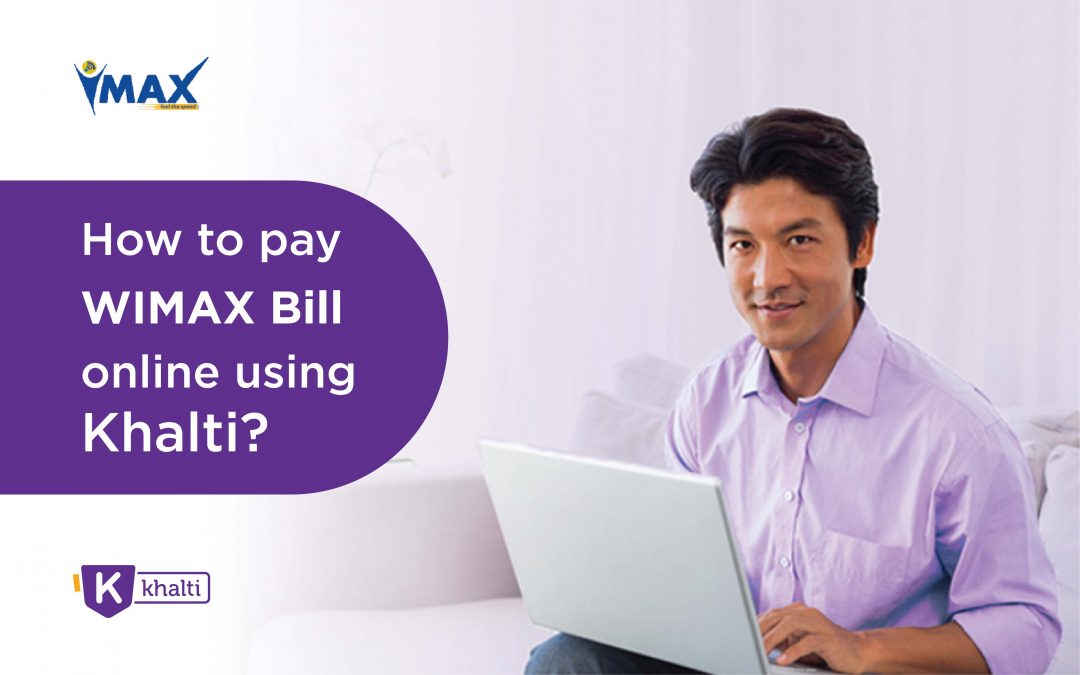Life with the absence of the internet is simply unthinkable, isn’t it? From students to employees and businessmen to homemakers it has become an invaluable resource for everyone. Whether you want to pay your utility bills, order groceries, or look up a recipe for your favourite dish with good internet service it’s just one click away.
However, to enjoy the uninterrupted internet service you must be able to make the payment by the due date. Well, the good news is that Khalti’s hassle-free online bill payment service lets you pay your WIMAX bill online anytime and anywhere.
In addition to that, you need not take pains of reaching out to the nearest centre for bill payments and queue up at ATM withdrawals for cash. The entire bill payment experience with Khalti is cashless and hassle-free, saving your time, energy plus money as well.
Therefore, make your habit of paying your WIMAX bill online using Khalti and say goodbye to the traditional methods. If you are still not sure how to pay WIMAX bills online with Khalti then, we have got these simple steps for you:
Firstly, you have to Signup or login to Khalti from Khalti App or Web Dashboard using Khalti.com
Step 1: Tap on “Internet” icon on the home screen
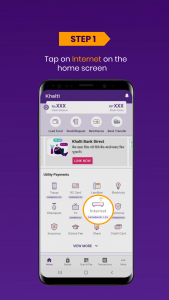
Step 2: Select “WiMAX”
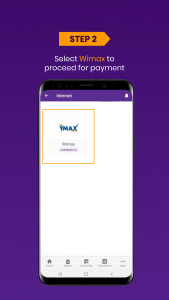
Step 3: Enter your WIMAX’s Subscriber number and the amount you need to pay
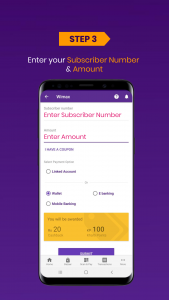
Step 4: Select an option for the payment and tap on submit to proceed.
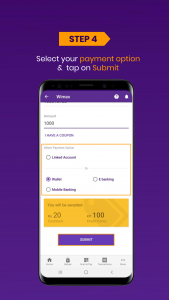
Step 5: Confirm the details. Your payment will be successful after you click on ‘OK’ and you will get cashback instantly. (Cashback is only available for wallet payment)
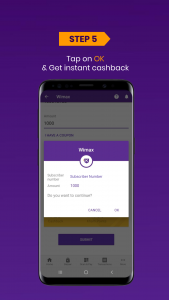
Now, without any worry, you can enjoy the Wimax’s uninterrupted Internet service while spending your days at home. Also, you can get a downloadable transaction receipt from the transaction section in the Khalti app.
Don’t have a Khalti account? Create it in two minutes!
Don’t have enough funds in Khalti wallet to pay your utility bills? Load funds instantly using mobile banking, eBanking, bank voucher deposit, Khalti Sewa Kendra, and more methods! How?