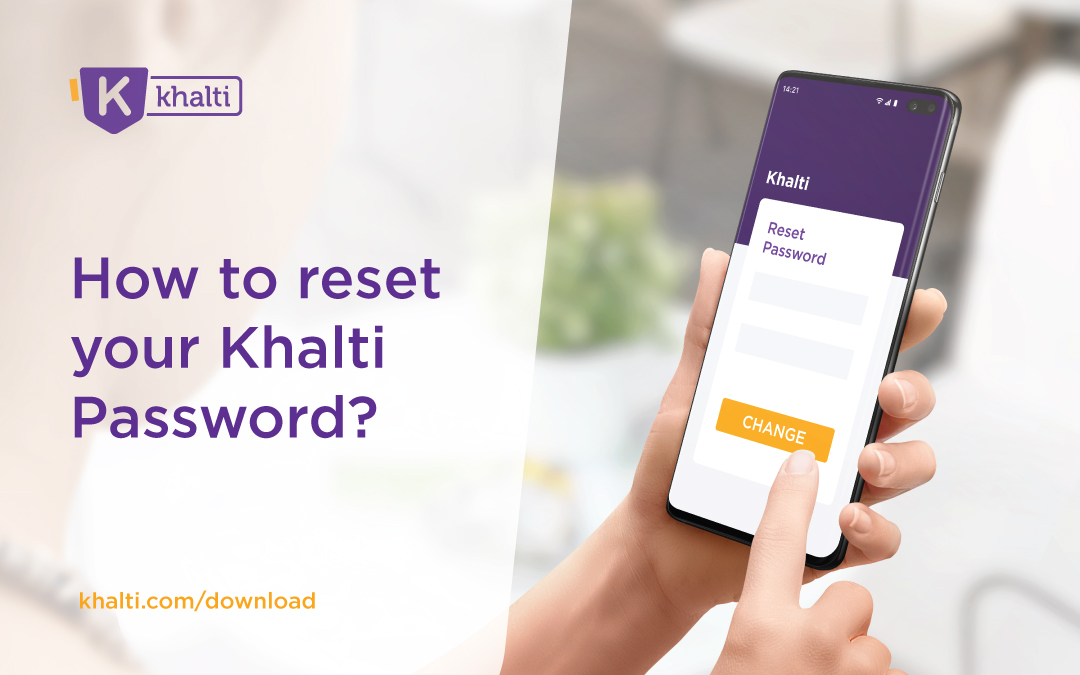If you don’t remember your Khalti password or are worried about the security of your Khalti account, you can easily change or reset your password.
If you forgot the password of your Khalti account. Here’s what you should do.
How to Reset your Khalti password?
Step 1: On the sign-in screen of the Khalti app or web screen, tap on “ forgot your password?”
Step 2: Enter your mobile number and tap on “ Recover”
Step 3: You will be sent a recovery code on the entered mobile number
Ster 4” Enter the recovery code (OTP) and tap on “ Verify”
Step 5: Now enter the new password, verify it and tap on “ Reset”
Step 6: You can now enter with the new reset password
On the other hand, if you want to change your Khalti password follow these simple steps
How to change your Khalti password from Khalti app?
Simply follow these steps to reset your password
Step 1: Open your Khalti app
Step 2: Now on your home screen at the bottom right, Tap on More
Step 3: You see your Khalti profile, tap on settings
Step 4: Below Accounts, Tap on “Change Password”
Step 5: You will be asked to Enter your old password, create a strong new password and confirm your new password
Step 6: After you have successfully changed the password, you will be logged out from all the devices
Step 7: You can now log in to your Khalti account using the new password
How to change your Khalti password from Khalti Web?
Step 1: Open your Khalti account from https://khalti.com/
Step 2: Now on the left side, you will see your Khalti profile
Step 3: Click on “Accounts”, and then select “Change Password”
Step 4: You will be asked to Enter your old password, create a strong new password and confirm your new password
Step 5: After you have successfully changed the password, you will be logged out from all the devices
Step 6: You can now log in to your Khalti account using the new password
Always Remember
- No one will ever call you from Khalti and ask you to change your password
- Never share your password and recovery code (OTP) with anyone even if the caller claims to be a Khalti representative
- Your password is very precious if anyone has unauthorized access to your Khalti account they can misuse it
- Always create a strong password that includes Numbers, Symbols, Capital letters, and small letters that are of a minimum of 12-14 characters