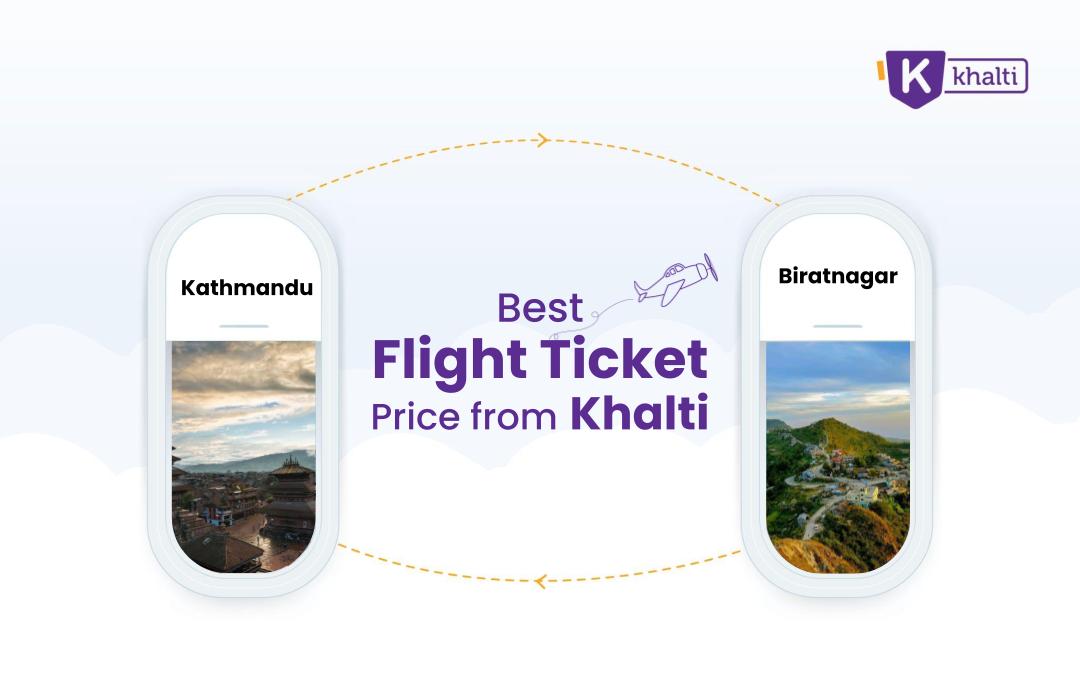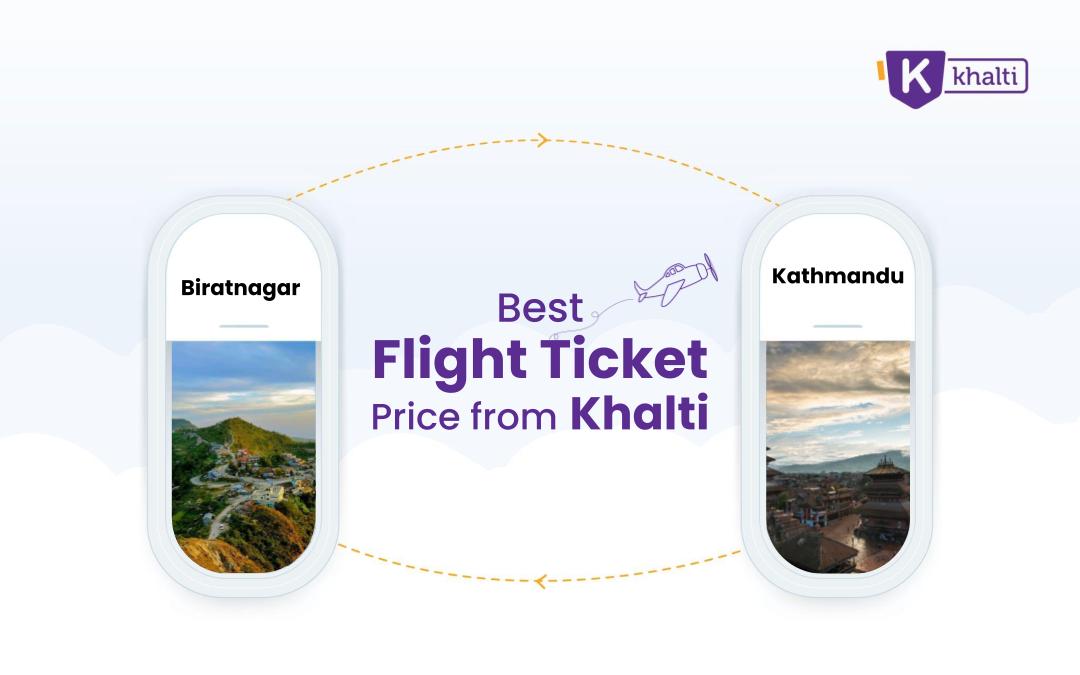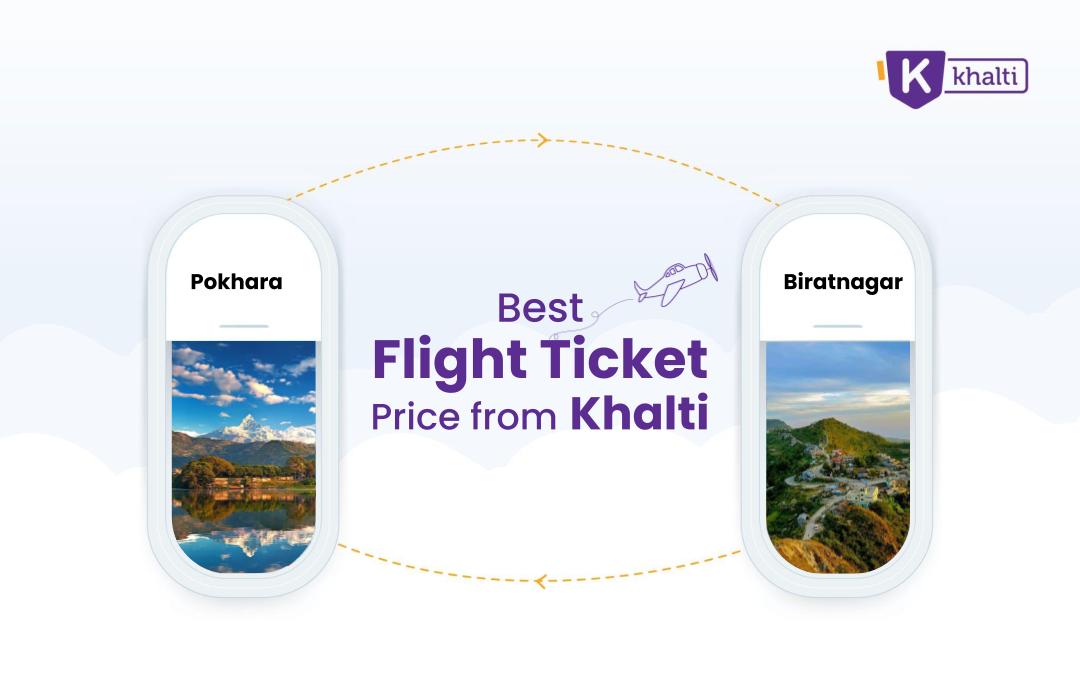Despite being the second biggest city in Nepal, there were no movie theaters in Biratnagar until recently. The city dwellers were compelled to travel to the nearby city Itahari to watch a movie, commuting 22-kilometer distance. Now, they can watch their favorite cinema in a luxurious theater in Biratnagar itself after City Cinema came into operation in early 2018. These days, people from as far as northern Itahari and Dharan also come to this theater to watch movies. Going to the movies in Biratnagar? You can book movie ticket online at City Cinema and pay digitally via Khalti.
Salient Features of City Cinema Biratnagar
City Cinema is one of the best multiplex theaters in Nepal. Established in 2018, it is centrally located at Tinpaini Chowk, Biratnagar. This theatre has reinvented the multiplex experience for movie lovers in the town by providing them world-class amenities. Some of the special amenities of City Cinema Biratnagar are:
1. Biratnagar’s first 2D/3D cinema hall, 2 auditoriums under a single roof
2. 2K Digital Projection System with 3D effect on the screen
3. Dolby digital surround sound system
4. Screens Nepali, Hindi as well as English movies that match your taste and expectations
5. Tickets priced at an affordable rate
6. Enough Parking Space
Planning to go to the movies at the City Cinema? Now, you don’t have to stand in queues to catch your favorite stars in action. We have made your movie ticket booking experience absolutely smooth in just a few clicks!
Follow the steps below and enjoy your favorite movies at the best seats in the house.
1. Sign up and log in to City Cinema web dashboard via citycinemas.com.np
2. Go to Bookings. Choose your preferred movie, screen, day, and show time.
3. Choose your preferred seats and your payment details will appear at the right side of the screen. Click on Khalti logo to proceed.
4. After confirming the details, click on Pay Via Khalti. You can either pay via our e-Banking partners or Wallet checkout.
5. While paying via Wallet, enter mobile number registered with Khalti, third-party transaction PIN and the Confirmation Code received in the registered number and tap on ‘Confirm Payment’.
6. After the successful payment, your ticket(s) will be shown on the screen, and you can take a screenshot. You will also receive the ticket(s) in your email. (*Please check your spam folder for tickets).