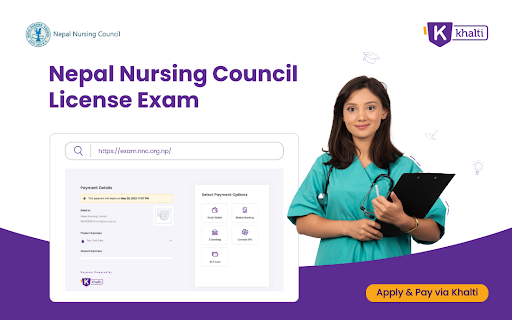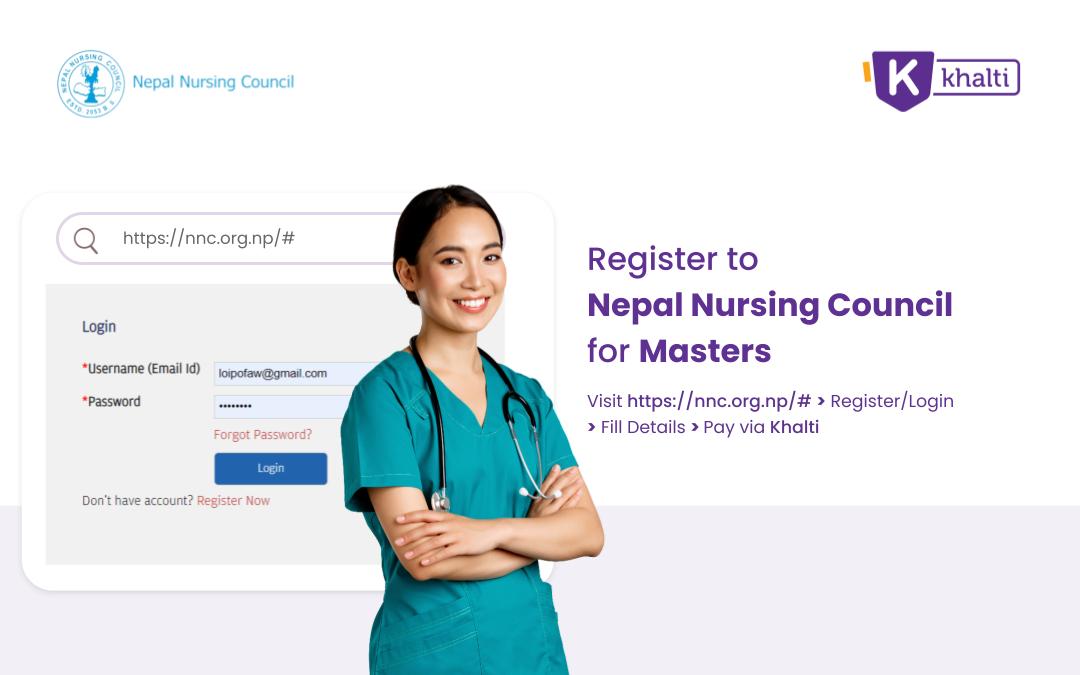We are glad to announce that the registration form has been opened for the Japanese Language Proficiency Test, the JLPT exam in Nepal. The exam is going to take place on 22 July 2020. You can fill up the application form online. What’s interesting? Unlike in previous years, you don’t need to visit bank branches and stay in a long queue to pay the fee. You can simply pay the JLPT application fee online from Khalti.
Khalti recently collaborated with the Japanese Language Teachers’ Association Nepal, JALTAN Nepal to bring you an online payment facility for the JLPT Application form. You can make payment easily while filling up the JLPT exam registration form online.
You can choose your appropriate JLPT Exam level among all available levels: N1, N2, N3, N4, and N5. The JLPT application form fee (Grant Amount) is just 3,000 rupees.
How to fill JLPT application form and pay the fee online from Khalti?
- Visit JLPT Nepal website: www.jlpt.org.np
- Click on Signup.
- Fill up your details. Choose your Test Level. Enter your valid email ID and confirm your email. Enter your password and confirm the password. Enter your mobile number. If you are disabled, click Yes, otherwise click No.
- After the successful signup, you will get an email from JLPT Test Nepal. Open the email and click on Verify Email. If you don’t see the email in your inbox, please check the spam folder.
- The login page will open. Here, please log in using the Email ID and Password you entered while registering above.
- Click on Apply Now button. The application Form page will open. Please fill up every detail asked in the form and submit the form.
- The next page (personal details page) will open. Here, you can recheck if you have entered all information correctly. If you find some mistakes in your application form, you can click on the Update Application form and return to the form fill-up page, update the form with correct information, and submit it.
- After the form is complete, please click on Submit and go for the payment.
- The payment gateway page will open. Click on Khalti in the payment mode and click on gateway payment.
- If you have a Khalti wallet, please choose Khalti Wallet. If you don’t have a Khalti account yet, you can create Khalti ID in just 2 minutes here: khalti.com/join
- After successful online payment from Khalti, a page will open where you will see the message “Dear Candidate, You have successfully applied for JLPT”. Click on the Print Acknowledge button.
- Acknowledge Slip page will open. Click the Print Acknowledge button again and print the payment slip with a transaction number.
- Click on Print Application Form and keep it safe. Please print 2 copies of the Application Form Print.
Read the information on the Application Form carefully and visit JALTAN office in Bishwo Bhasa Campus, Exhibition Road, Bhrikuti Mandap to get your Test Voucher (Admission Card). Please bring all necessary documents while visiting JALTAN office.
Also, read this document in Nepali to know how to fill up the JLPT application form online in Nepal and pay the registration fee:
Don’t have enough balance in your Khalti wallet for the JLPT Application form payment? Load money instantly using mobile banking, eBanking, bank voucher deposit, Khalti Sewa Kendra, and more methods! How?
Follow us on Twitter, Facebook & Instagram to keep updated with our latest services.